Align or justify text
Some of the content in this topic may not be applicable to some languages.
Text alignment is a paragraph formatting attribute that determines the appearance of the text in a whole paragraph. For example, in a paragraph that is left-aligned (the most common alignment), text is aligned with the left margin. In a paragraph that is justified, text is aligned with both margins.

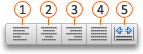
 Align text left
Align text left
 Center text
Center text
 Align text right
Align text right
 Justify text
Justify text
 Distribute text
Distribute text
Align text left, center, or right
-
Click anywhere in the paragraph that you want to align.
-
On the Home tab, in the Paragraph group, do one of the following:
| To | Click |
| Align text left | Align Text Left |
| Center text | Center Text |
| Align text right | Align Text Right |
Justify text
When you justify text, space is added between words so that both edges of each line are aligned with both margins. The last line in the paragraph is aligned left.
-
Click anywhere in the paragraph that you want to justify.
-
On the Home tab, in the Paragraph group, click Justify Text
 .
.
Align text left, center, or right
-
Click anywhere in the paragraph that you want to align.
-
On the Home tab, under Paragraph, do one of the following:
| To | Click |
| Align text left | Align Text Left |
| Center text | Center Text |
| Align text right | Align Text Right |
Justify text
When you justify text, space is added between words so that both edges of each line are aligned with both margins. The last line in the paragraph is aligned left.
-
Click anywhere in the paragraph that you want to justify.
-
On the Home tab, under Paragraph, click Justify Text
 .
.
Distribute text
When you distribute text, space is added between characters so that both edges of each line are aligned with both margins. The last line in the paragraph is distributed as well.
-
Click anywhere in the paragraph where you want to distribute text.
-
On the Home tab, under Paragraph, click Distributed Text
 .
.



No comments:
Post a Comment