
Try it!
Use Kaizala Actions to set up a meeting.
-
At the bottom of the screen, tap the People tab to start or open a chat.
-
Tap a person.
-
Tap Kaizala Actions, and then tap Let's Meet.
-
Enter a meeting title, choose the date and time, and then choose the duration.
-
Enter a location, or choose your current location, and an agenda.
-
Tap Send.
Users respond by choosing Yes, No, or Maybe.
To view a snapshot of responses, in Kaizala Actions, choose Let's Meet.
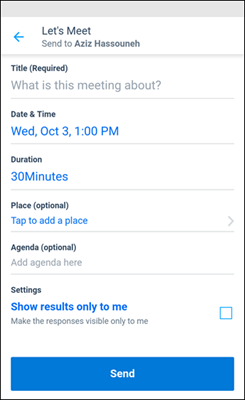
No comments:
Post a Comment