Insert a chart in PowerPoint or Word on a mobile device
You can't create a chart in this version of PowerPoint or Word. But you can create a chart in Excel and copy it to your presentation or document.
-
Open Excel, and select the workbook in which your chart is located.
-
Tap anywhere on the chart to select it, then tap Copy.

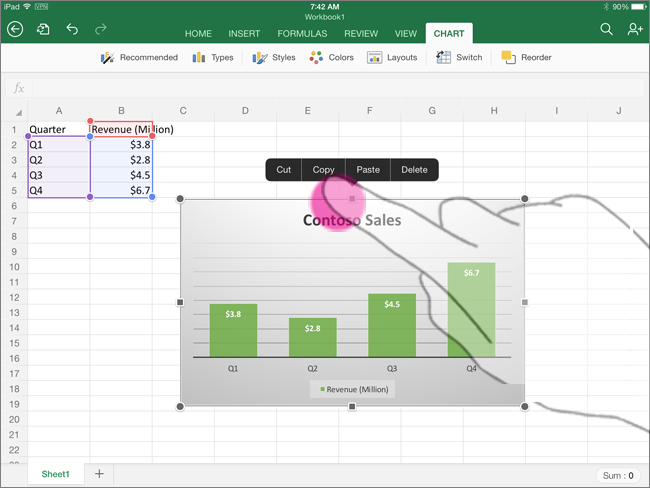

-
Switch to application and go to the slide or document where you want to insert your chart.
-
Tap on the slide or document and tap Paste.
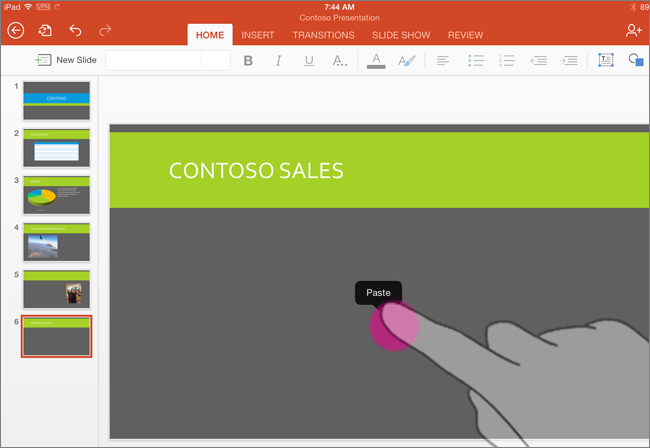

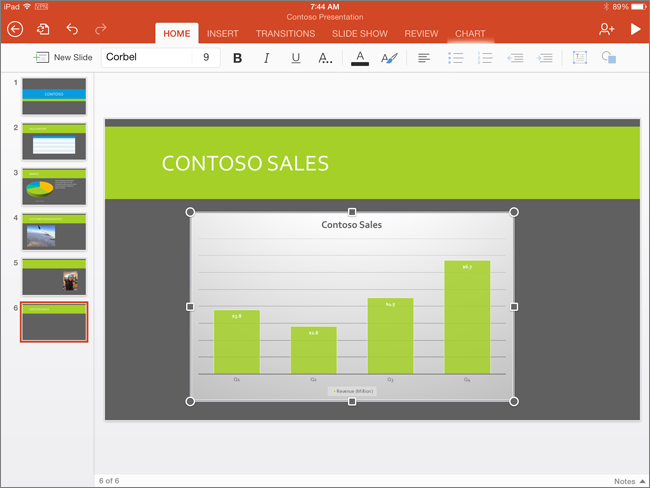

No comments:
Post a Comment