Create an email signature in Outlook
If you prefer to skip the video and go straight to the written instructions, see Add a signature to messages.

You can create personalized signatures for your email messages that include text, images, your electronic business card, a logo, or even an image of your handwritten signature. You can set it up so that signatures can be added automatically to all outgoing messages, or you can choose which messages include a signature.
Add a signature to messages
Important: If you have a Microsoft Office 365 account, and you use Outlook and Outlook Web App, you need to create a signature in each. To create and use email signatures in Outlook Web App, see Create and add an email signature in Outlook Web App .
-
On the Home tab, select New Email.
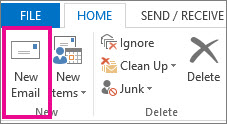
-
Select the Message tab.
-
In the Include group, select Signature, and then choose Signatures.
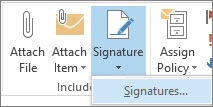
-
Under Choose default signature, in the E-mail account list, select an email account to associate with the signature.
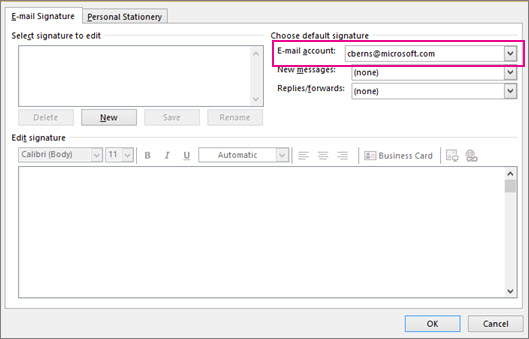
-
Under Select signature to edit, select New and type a name for the signature.
-
Under Edit signature, type the signature that you want to use and select OK.

To learn more about creating and using signatures in Outlook, see Add a signature to messages, Learn more about creating signatures in Outlook, or the Using email signatures in Outlook training course.
Benefits of Email Signature
ReplyDeleteOffice 365 email signature marketing is a very powerful strategy to brand your product, promote your business and convert normal users into hungry buyers. Business units are discouraged to employ email signature for marketing due of the complexity and constant updates required on all the devices(Windows, Mac, Linux, Mobile etc.).Sigsync Office 365 email signature supports adding email signatures across all the email clients and devices. It is a web based email signature solution that ensures full security over your entire email signature process.
Sigsync is a server-side centrally managed Office 365 email signature service. You can create and manage your email signatures for the entire organization at one place. Set the signature rules to add signatures for the users as per the requirement and add multiple signatures for various users. With Sigsync, you can add profile pictures, company logo, contact details, banners, and social media icons in the email signature for a professional look.
Few highlighted features of Sigsync:
• Quick configuration of Office 365 email signature using automatic wizard
• Tamper-proof, centralized secured email signature service
• Branded dynamic signatures for any department or individual
• Professional email signature templates for the specific requirements
• Automated drag and drop HTML signature generator
• Various social media icons
• Active directory integration to retrieve contact information
• Option to include web analytics and One Click surveys