Refresh data in a PivotTable
If a PivotTable in your workbook is based on external data, you'll want to update it from time to time to make sure you're looking at the latest data. In Excel Online, you do this by right-clicking anywhere in the PivotTable and clicking Refresh.
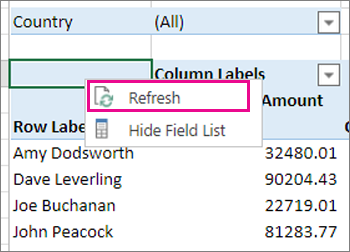
No comments:
Post a Comment