Using Mail for Windows 10 with Narrator
Office Accessibility Center > Using Mail for Windows 10 with Narrator
Learn the basics of using Mail app for Windows 10 with Narrator. Using Narrator, read and respond to email, work with folders, filters, and search, and create and format email messages.
In this course:
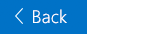

No comments:
Post a Comment