Insert bullets in a worksheet
Unlike Microsoft Word, Excel does not provide a button to create a bulleted list in text. However, there are several ways that you can add bullets to a worksheet in Excel.
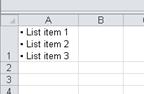
Insert a bullet symbol into a cell
To quickly add a bullet symbol to a cell, double click in the cell where you want to add your bullet symbol, and then press ALT+7 or ALT+9 using the numeric keypad on your keyboard.
To add additional bullet symbols within the same cell, press ALT+ENTER to add a line break within the cell, and then repeat the ALT+7 or ALT+9 key combination.
Note: If you do not have a numeric keypad on your keyboard or are using a laptop computer, you can enable Num Lock so that you'll have a numeric keypad to use. On most laptops, to enable Num Lock, you press SHIFT+Num Lock or Fn+Num Lock. If your laptop (typically a smaller model, such as a netbook) doesn't have a Num Lock key, see its documentation to learn how to enable it.
-
Do one of the following:
-
To add a bullet to an empty cell on the worksheet, click the cell.
Tip: Do this when you want to insert bullets in a separate column from the one that contains the list items.
-
To add a bullet to a cell that contains list items, double-click the cell, and then place the insertion point where you want the bullet to appear.
Tip: Do this when you want the bullet and list items to appear in the same cell. To break existing text to a new line or to insert a new line in a cell so that you can create a list, press ALT+ENTER.
-
-
On the Insert tab, in the Symbols group (Excel 2010-2016) or Text group (Excel 2007), click Symbol.
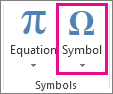
-
In the Symbol dialog box, on the Symbols tab, in the Font box, click the font that you want to use.
-
In the Symbol box, use the scroll bar to locate the bullet symbol that you want to insert.
Tip: Different fonts provide different symbols. If your font does not provide the bullet or other symbol that you want, try selecting a font such as Wingdings.
-
Click the bullet symbol that you want, click Insert, and then click Close.
-
To add more bullets, do one of the following:
-
To add additional bullet symbols to the same cell, press ALT+ENTER to add a line break within the same cell.
-
If you inserted the bullet in a cell that contains text, you can copy and paste it to other locations in the text of that cell or to text in other cells.
-
If you inserted the bullet in its own cell, you can drag the fill handle
 to repeat the bullet symbol in adjacent cells.
to repeat the bullet symbol in adjacent cells.Note: The fill handle is displayed by default, but if it is not available, you must display it first. For information about how to display the fill handle, see Display or hide the fill handle.
-
Copy a bulleted list from Word
If you have already created a bulleted list in Word, and want to copy that bulleted list into Excel, do the following:
Copy the bulleted list in Word, and then in Excel, do one of the following:
-
To add the entire bulleted list to a single cell, double click in the cell where you want to paste the bulleted list, and then press CRTL+V.
-
To add the bulleted list to the worksheet so that each bulleted item appears in its own row, click in the cell (do not double click) where you want the first bulleted list item to appear, and then press CRTL+V.
Need more help?
You can always ask an expert in the Excel Tech Community, get support in the Answers community, or suggest a new feature or improvement on Excel User Voice.
VMware Workstation Crack/
ReplyDeleteVMware Workstation Crack Version is a popular and powerful virtualization program that runs multiple operating systems on one computer at the same time. This tool is specially designed for professionals who depend on virtual machines to get their work done. It is also easy to use and has an easy-to-use interface. Presenting with multiple useful functions that help users make their work easy and efficient. It empowers the user by providing the most comprehensive operating system support, incredibly rich user experience, rich feature set, and extraordinary performance. Additionally, it enables users to run multiple virtual machines on the same PC at the same time on the same Windows, Mac or Linux computer.
Avg PC Tuneup Crack
ReplyDeleteAvg Pv Tuneup Crack is a useful place where you can easily find Activators, Patch, Full version software Free Download, License key, serial key, keygen, Activation Key and Torrents. Get all of these by easily just on a single click.
Panda Dome Premium Crack
ReplyDeletePanda Dome Premium Crack is a useful place where you can easily find Activators, Patch, Full version software Free Download, License key, serial key, keygen, Activation Key and Torrents. Get all of these by easily just on a single click.