Outlook supports many options for customizing email messages, such as background colors and images. However, someone else's choice of a background color or image might not match what you would want to use, if you were to forward or reply to their message. You can easily remove these customized elements or replace them with your own customizations in replies and forwards. While new stationery or themes can't be applied on replies or forwards, custom fill effects can be used to approximate stationery effects.
Remove or change the stationery or background color
-
Open the message, and on the Message tab, click Reply, Reply to All, or Forward. Click in the message body.
-
On the Options tab, in the Themes group, click Page Color.
-
Do one of the following:
-
To remove the stationery or background color, click No Color.
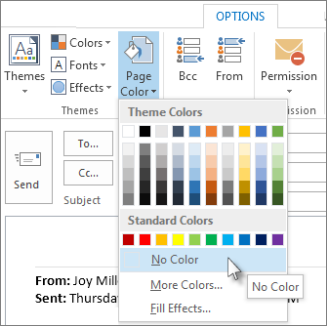
-
To change the background color, click a new color for the message background.
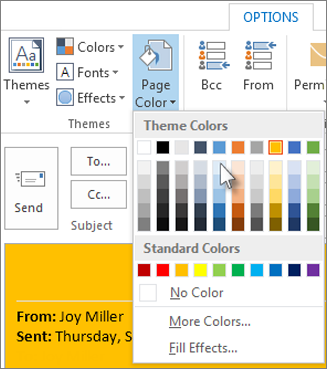
-
To change the stationery, click Fill Effects.
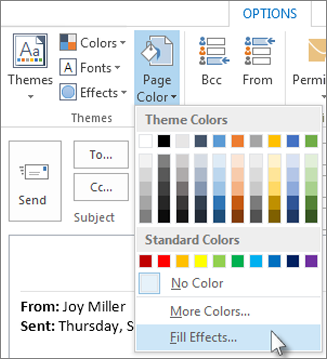
Tip: Options in the Fill Effects dialog box include background color gradients, textures, and tiled pictures.
-
Find Home Office Supplies in Naturei.Desktop whiteboard and concealment shelf are on sale.We have rich experience in both manufacturer and quality control.
ReplyDeleteI’m Jessica 52years, I had a great credit score up till I lost my job. As a result of loosing my job, I had one late payment worth $1200. It dropped my score down to 320 points. While making research on how to fix my credit, I saw a review about KENSTAR, how he fix credit profile. I contacted him through his Email KENSTARCYBERSERVICES@GMAIL.COM he listened to me and helped me clear the late payment and also increased my credit score back to 760 all in 5days. I recommend him to anyone with credit related issues this season. He’s service is well trusted and reliable. Thanks to him.
ReplyDeleteKENSTAR Credit Service is truly outstanding. I have been trying for weeks to do a Chex system fix and get rid of 2 bad accounts on my credit report. So I contacted him from a credit blog, he was able to get that done deleting all tradeline off my reports. He did same on my second account, also cleared off my mortgage and increased my credit score to 762. His service is completely Excellent. I sincerely recommend him KENSTARCYBERSERVICES@GMAIL.COM
ReplyDelete