When you join table columns, you no longer require and exact match. Fuzzy matching lets you compare items in separate lists and join them if they're close to each other. You can even set the matching tolerance, or Similarity Threshold.
A common use case for fuzzy matching is with freeform text fields, such as in a survey where the question of your favorite fruit might have typos, singulars, plurals, uppercase, lowercase and other variations that are not an exact match.
Fuzzy matching is only supported on merge operations over text columns. Power Query uses the Jaccard similarity algorithm to measure the similarity between pairs of instances.
Procedure
-
To open a query, locate one previously loaded from the Power Query Editor, select a cell in the data, and then select Query > Edit. For more information see Create, edit, and load a query in Excel (Power Query).
-
Select Home > Combine > Merge Queries. You can also select Merge Queries as New. The Merge dialog box appears with the primary table at the top.
-
Select the column you want to use for your fuzzy match. In this example, we select First Name.
-
From the drop-down list, select the secondary table, and then select the corresponding fuzzy match column. In this example, we select First Name.
-
Select a Join Kind. There are several different ways to join. Left Outer is the default and the most common. For more information on each kind of join, see Merge queries.
-
Select Use fuzzy matching to perform the merge, select Fuzzy matching options, and then select from the following options:
-
Similarity Threshold Indicates how similar two values need to be in order to match. The minimum value of 0.00 causes all values to match each other. The maximum value of 1.00 only allows exact matches. The default value is 0.80.
-
Ignore case Indicates whether text values should be compared in a case sensitive or insensitive manner. The default behavior is case insensitive, which means case is ignored.
-
Maximum number of matches Controls the maximum number of matching rows that will be returned for each input row. For example, if you only want to find one matching row for each input row, specify a value of 1. The default behavior is to return all matches.
-
Transformation table Specify another query that holds a mapping table, so that some values can be auto-mapped as part of the matching logic. For example, defining a two-column table with a "From" and "To" text columns with values "Microsoft" and "MSFT" will make these two values be considered the same (similarity score of 1.00).
-
-
Power Query analyzes both tables, and displays a message about how many matches it made. In the example, the selection matches 3 of 4 rows from the first table. Without using fuzzy matching, only 2 of 4 rows would match.
-
If you're satisfied, select OK. If not, try different Fuzzy merge options to customize your experience.
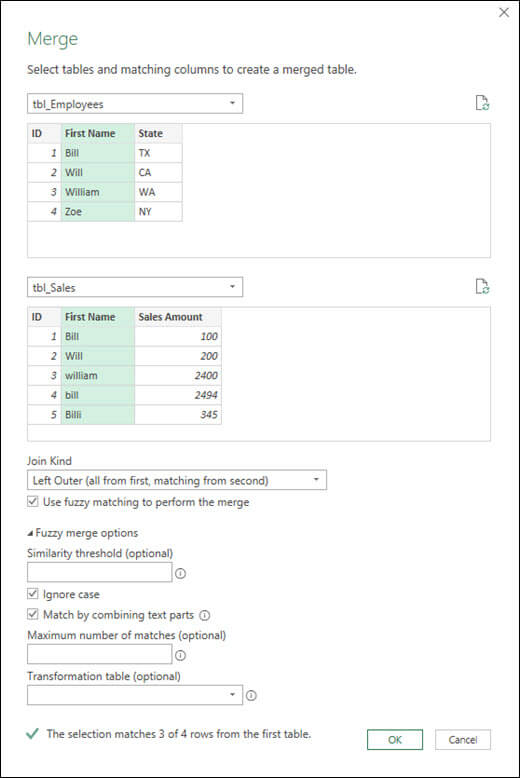
-
When satisfied, Select OK.
I know a professional Private Investigator named james who has worked for me before on something i can't disclose, he offers very legitimate services such as clearing of bad records online without being traced back to you, He clone/hack mobile phones, hack Facebook account, instagram, WhatsApp, emails, Twitter, bank accounts, Skype, FIXES CREDIT REPORTs, track calls. He also help retrieve accounts that have been taking by hackers. His charges are affordable, reliable and 100% safe. For his job well done this is my own way to show appreciation, Contact him via address ethicalhackers009@gmail.com
ReplyDeleteWhatsapp +14106350697
you want to upgrade the processor on a laptop so you must visit this linkcan you upgrade laptop processor
ReplyDeleteI feel so happy when I contacted KENSTAR CYBER SERVICES to fix my credit score. Before I emailed him, I had 401(TransUnion), 582(Experian) and 590(Equifax) credit score. Also, on a debt worth $45,000 on my credit card, 2 hard inquiries. I was wondering how possible it is to raise my credit score within 5 days just as he promised. I was surprised when he kept to his promises by raising my credit score to 824. He also paid off the credit card debts and removed all the negative items on my credit report. I’m now the happiest woman in the world. All thanks to this great service. I recommend them to everyone. Email them on KENSTARCYBERSERVICES@GMAIL.COM
ReplyDeleteAwesome article on blog commenting, keep the good work Thank you. Digital Signature in Delhi
ReplyDeleteAwesome article on blog commenting, keep the good work Thank you. Digital Signature in Noida
ReplyDeleteThank you the guidance of blog commenting.Commenting is something that should be genuinely spoken words. Class 3 Digital Signature in Delhi
ReplyDeleteThanks for writing such a great post. According to me also, commenting on blogs is a great tactic for link building.Class 3 Digital Signature Online
ReplyDeleteHappy to see your blog as it is just what I’ve looking for. I am looking forward to another great article from you.Class 3 Digital Signature in India
ReplyDeleteI want to take this opportunity to say that I really love this blog. It has been a good resource of information for me in my research. Detective Agency in Gurgaon
ReplyDeleteI want to take this opportunity to say that I really love this blog. It has been a good resource of information for me in my research. Detective Agency in Delhi
ReplyDeleteThanks for writing such a great post. According to me also, commenting on blogs is a great tactic for link building. Digital Signature in Ambala
ReplyDeleteGreat article!! I am also using drop my link, it is very helpful in making back links.Digital Signature Provider in Siwan
ReplyDeleteThank you for describing in detail about blog commenting. It is a valuable tool. Private Detective Agency in jaipur
ReplyDeleteSuperb and really very good informative blog. Get DGFT Digital Signature from Buy DSC Delhi
ReplyDeleteI liked your article very much, thank you for it Hair wig shop in Delhi
ReplyDeleteEasily, the post is really the greatest on this laudable topic. I concur with your conclusions and will thirstily look forward to your future updates. Saying thanks will not just be sufficient, for the fantastic lucidity in your writing. Solid work and much success in your business Detective Agency in Delhi
ReplyDeleteFirst of all thanks to the blogger for sharing and giving useful information. Apply DGFT Digital Signature
ReplyDeleteNice article…I agree with you that blog commenting increase the page rank. I have one question that once the page rank increase, will it remain stable or we have to comment in blog regularly in order to maintain the stable ranking of website.Digital Signature in Jaipur
ReplyDeleteHappy to see your blog as it is just what I’ve looking for. I am looking forward to another great blog from you. We are one of best Detective Agency in Hyderabad
ReplyDelete