We're excited to introduce a new, simpler way to navigate your teams. See all your teams in one centralized place, including class, PLC, Staff, and other teams. Select any team to focus on your conversations and files without extra visual distraction. Don't worry--all your files, conversations, and assignments are still right where you left them. You can switch back to the old view at any time, and we show you how below.
What's changing
Here is a side-by-side comparison of the new Teams experience (Grid view) and the original Teams experience (List view).
| List view | Grid view |
|---|---|
| Currently, you see your list of Teams all the time. | In Grid view, your teams are arranged as individual tiles in the Teams view. |
| This is also what it looks like when you have a channel open. | Inside a team, all you see are the channels and tabs for that specific team. |
Navigate your teams in grid view
To open a team, select the Teams icon, then select the team's card.
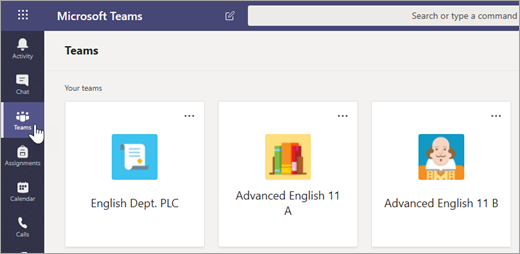
The teams you interact with the most will be at the top of your view. Select Hidden teams to view the rest of your teams. To reorder your teams, select and drag them around the canvas.

Filter your teams by type by selecting Filter  and choosing a team type.
and choosing a team type.
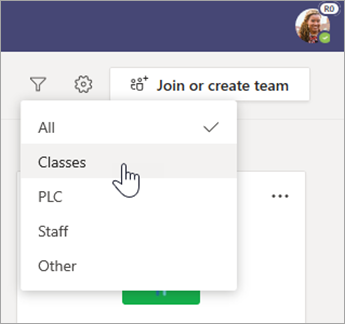
Make changes to a team or edit its settings by selecting More options  on the team card.
on the team card.

Manage all your teams by selecting More options  in the top right of your canvas, then Manage teams.
in the top right of your canvas, then Manage teams.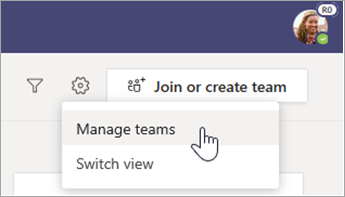
Navigate your channels in grid view
The channels you've already been using in your teams are still there with all the same content. To open one:
-
Select a team.
-
Select the channel.
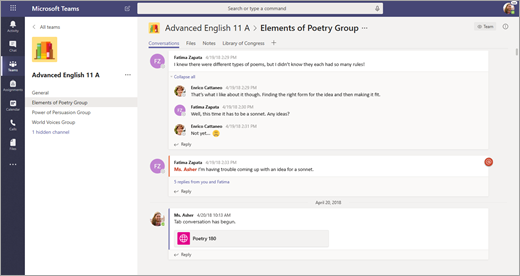
To return to your full teams view, select All teams above your team name and avatar.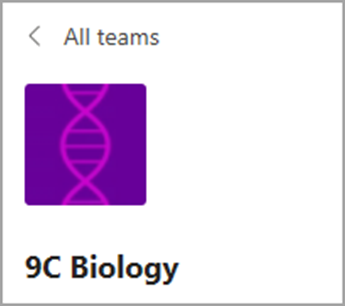
Navigate tabs in grid view
Your files, conversations, and other tabs within each team haven't moved. Assignments and Class Notebooks are still located in the General channel of class teams.
-
Select a team.
-
Select the channel.
-
Look for your tabs at the top of your canvas.

Switch back to list view
Not sure this new view is for you? You can switch back any time:
-
Select Teams.
-
Select More options
 next to Join or create team.
next to Join or create team. -
Select Switch view.
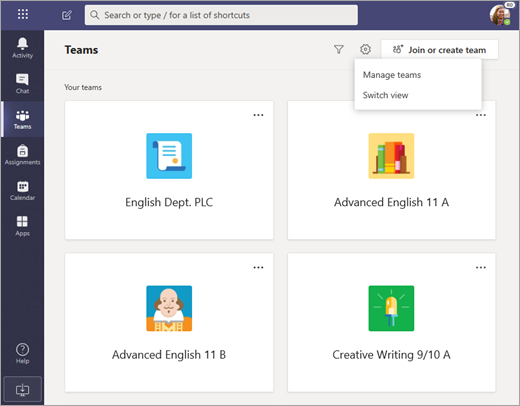
-
Under Layout, choose List.
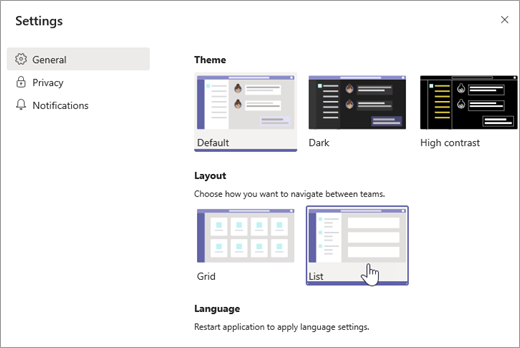
Notes:
-
If you change your mind about Grid view, select More options
 at the bottom of your teams list > Switch view. Under Layout, choose Grid.
at the bottom of your teams list > Switch view. Under Layout, choose Grid. -
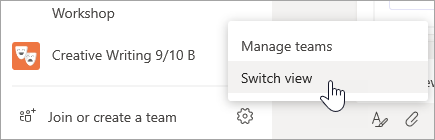

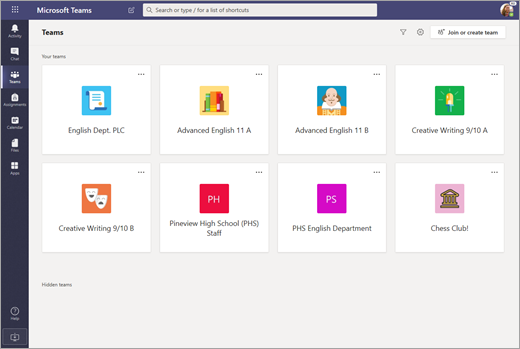
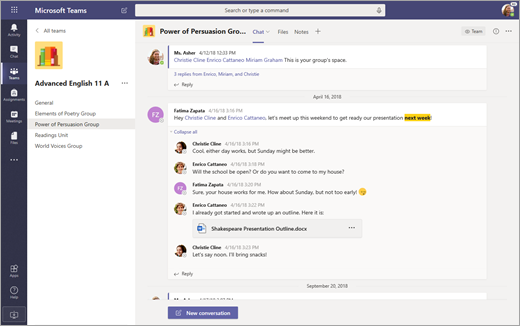
لم أؤمن أبدًا بشركة Jessica Rojas Loan حتى الآن ... (Jessicarojasloanfirm1998@hotmail.com)
ReplyDeleteمرحبًا بالجميع ، لقد كنت حقًا محبطًا للغاية بعد أن خسرت كثيرًا وواجهت صعوبات مالية ، لم يكن هناك من يساعدني وكل ما يمكنني فعله هو مجرد الجلوس ومشاهدة عملي وهو ينهار ويكاد أفقد ابني بسبب المرض. لكنني قابلت زميلًا قديمًا في الكلية أخبرني عن القرض الذي حصل عليه من شركة Jessica Rojas Loan Company وحتى الآن ساعدت الشركة العديد من أصدقائه في الحصول على قرض. لذلك أخبرته أن الحصول على قرض لم يعد هو أسلوبي بسبب خيبة الأمل من البنك الذي أتعامل معه وشركات القروض الأخرى التي وثقت بها ، لكنه أصر على التقدم بطلب للحصول عليه والآن يمكنني تعزيز استعادة شركتي إلى مجدها الكامل. سأستمر في الإدلاء بشهادتي نيابة عن شركة Jessica Rojas Loan لأنهم جعلوني رجلاً مرة أخرى. لذا إذا كنت مهتمًا بالحصول على قرض من أي نوع بنسبة 2٪ فقط ، فيرجى مراسلته عبر البريد الإلكتروني اليوم عبر: {jessicarojasloanfirm1998@hotmail.com} أو خدمة رعاية العملاء على WhatsApp (+1 (325) 231-4574) ، أنا هارفي لي.
Sincere appreciation to Robert Harrison for recommending KENSTAR to me. He helped me cleared late payments, debt, raised my score and erased all negative items on my credit report. I strongly advice you contact him for credit services; Kenstarcyberservices@gmail.com
ReplyDeleteI feel so happy when I contacted KENSTAR CYBER SERVICES to fix my credit score. Before I emailed him, I had 401(TransUnion), 582(Experian) and 590(Equifax) credit score. Also, on a debt worth $45,000 on my credit card, 2 hard inquiries. I was wondering how possible it is to raise my credit score within 5 days just as he promised. I was surprised when he kept to his promises by raising my credit score to 824. He also paid off the credit card debts and removed all the negative items on my credit report. I’m now the happiest woman in the world. All thanks to this great service. I recommend them to everyone. Email them on KENSTARCYBERSERVICES@GMAIL.COM
ReplyDelete