You can insert the current date, or the date and time, into a Word document as plain text or as a field that updates automatically.
Insert today's date
If you don't need the date to update automatically, you can insert the current date as text.
-
On the Insert tab, in the Text group, click Date & Time.
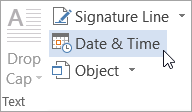
-
In the Date and time dialog box, select the format you want and click OK.
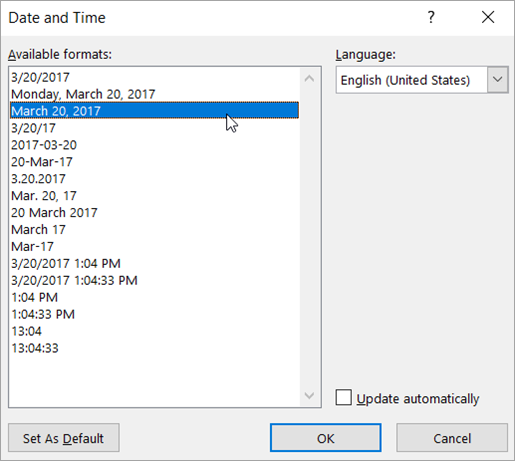
The date is inserted as text.
Insert a date that updates automatically
If you'd like the date to be updated every time someone opens the document, you can insert the date as a field.
-
On the Insert tab, in the Text group, click Date & Time.
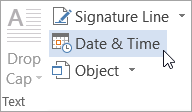
-
In the Date and time dialog box, select the format you want.
-
Select the Update automatically check box.
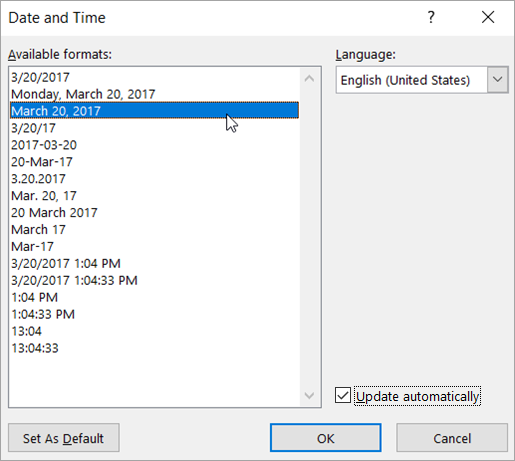
The date is inserted as a field and will update automatically.
Edit or update a date field
If you selected Update automatically when inserting the date, you'll see a faint gray box when you rest your mouse pointer over the date. This means you've inserted a field that you can change or update.
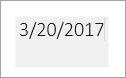
-
To edit the date, click the gray box, type a new date, and then click outside the box.
-
To change the date back to the current date, click the date field and click Update.

Note: If you manually change the date and then save and close your document, the next time the document is opened, Word will show the current date.
لم أؤمن أبدًا بشركة Jessica Rojas Loan حتى الآن ... (Jessicarojasloanfirm1998@hotmail.com)
ReplyDeleteمرحبًا بالجميع ، لقد كنت حقًا محبطًا للغاية بعد أن خسرت كثيرًا وواجهت صعوبات مالية ، لم يكن هناك من يساعدني وكل ما يمكنني فعله هو مجرد الجلوس ومشاهدة عملي وهو ينهار ويكاد أفقد ابني بسبب المرض. لكنني قابلت زميلًا قديمًا في الكلية أخبرني عن القرض الذي حصل عليه من شركة Jessica Rojas Loan Company وحتى الآن ساعدت الشركة العديد من أصدقائه في الحصول على قرض. لذلك أخبرته أن الحصول على قرض لم يعد هو أسلوبي بسبب خيبة الأمل من البنك الذي أتعامل معه وشركات القروض الأخرى التي وثقت بها ، لكنه أصر على التقدم بطلب للحصول عليه والآن يمكنني تعزيز استعادة شركتي إلى مجدها الكامل. سأستمر في الإدلاء بشهادتي نيابة عن شركة Jessica Rojas Loan لأنهم جعلوني رجلاً مرة أخرى. لذا إذا كنت مهتمًا بالحصول على قرض من أي نوع بنسبة 2٪ فقط ، فيرجى مراسلته عبر البريد الإلكتروني اليوم عبر: {jessicarojasloanfirm1998@hotmail.com} أو خدمة رعاية العملاء على WhatsApp (+1 (325) 231-4574) ، أنا هارفي لي.
you want to upgrade the processor on a laptop so you must visit this link can you upgrade the processor on a laptop
ReplyDeleteمرحبا المشاهدين
ReplyDeleteنحن منصة استثمار واحدة ، لقد جئنا إلى هنا مع حزم متميزة للمستثمرين في تداول العملات المشفرة في المستقبل ، لقد جعل التداول المستقبلي للعملات المشفرة الحياة أسهل للمستثمرين من الجيل الجديد ، يمكنك أيضًا الاستفادة والكسب من هذا البرنامج الاستثماري ، فنحن قادرون على كسب 700٪ ربح لمستثمرينا أسبوعيًا ، أنت تستثمر 500 دولار وفي 7 أيام تحصل على ربح 3500 دولار ، وهذا 100 ٪ جني ربح آمن عندما يكون الاستحقاق مضمونًا
لمزيد من المعلومات حول هذا يرجى الاتصال بنا:
Whatsapp: + 27633-58-6789
البريد الإلكتروني: Aonefinancialtrade@hotmail.com