Class Notebook should automatically sync to appear in your view. If you cannot find your Class Notebook then follow these instructions:
To find your Class Notebook Online or in OneNote
Navigate to the Notebook page.
To find your Class Notebook in Teams
-
Go to the desired channel and select Files.
-
Select Open in Share Point.
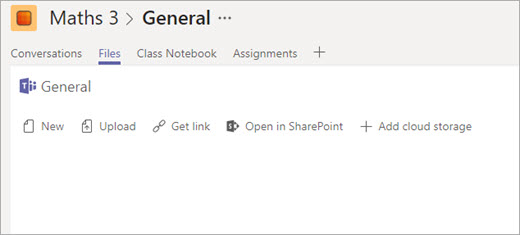
-
In the left nav, select Site Contents.
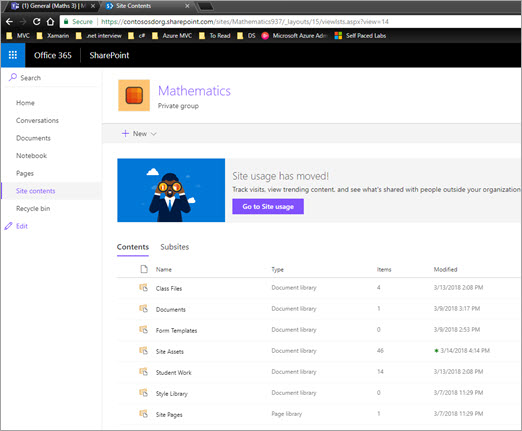
-
Select Site Assets.
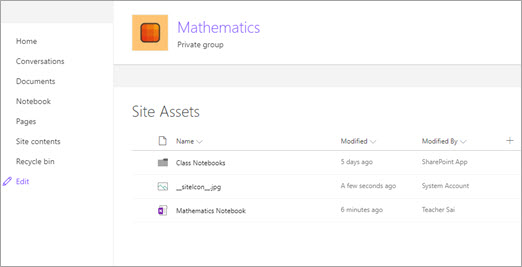
-
And then verify the notebooks within the Site Assets.
To find your Class Notebook in the Creator App:
To verify if the Class Notebooks have been created for the Class, users can navigate to their personal OneDrive.
Navigate to Files, then the Class Notebook folder for the list of Class Notebooks.
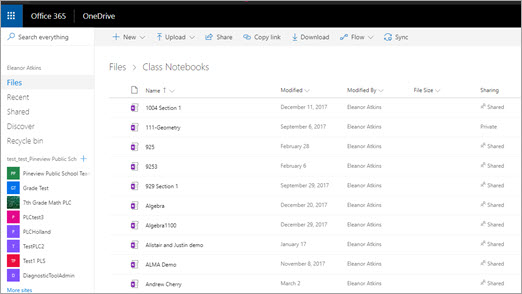
Note: you can also navigate to the Files > Staff Notebook folder for the list of Staff Notebooks.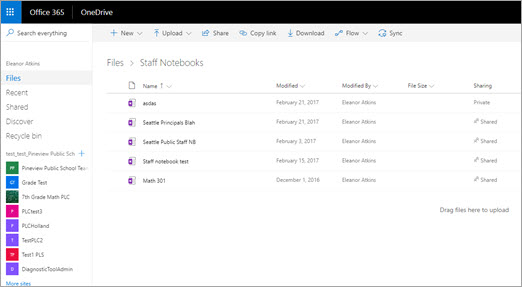
No comments:
Post a Comment