You can move a chart to any location on a sheet or to a new or existing sheet. You can also change the size of the chart for a better fit.
By default, a chart is moved and sized with cells. When you change the size of cells on the sheet, the size of the chart adjusts accordingly. You can change this positioning option if you don't want to move or resize the chart together with the sheet cells.
Move a chart to another location in a sheet
-
To move a chart, drag it to the location that you want.
Move a chart to another sheet
You can move a chart to another sheet or put a chart in a new chart sheet.
-
Click anywhere in the chart.
-
On the Chart Design tab, click Move Chart.

-
Do one of the following:
To
Do this
Display the chart in a new chart sheet
Select the New sheet option, and then in the New sheet box, type a name for the new chart sheet.
Display the chart as an embedded chart in a sheet
Select the Object in option, and then in the Object in box, select the sheet that you want to place the chart on.
Resize a chart
-
To resize a chart, do one of the following:
To | Do this |
|---|---|
| To resize the chart manually | Click the chart, and then drag the sizing handles to the size that you want. |
| To use specific height and width measurements | Click the chart, and then on the Format tab, in the Size group, enter the size in the Shape Height and Shape Width boxes. Tip: To maintain the proportions as you resize a chart, select the Lock Aspect Ratio check box between Shape Height and Shape Width. |
Control how a chart moves and sizes with cells on the sheet
-
Click anywhere in the chart.
-
CONTROL+click or right-click, and then click Format Chart Area.
-
In the Format Chart Area pane, under Chart Options, click the Size and Properties
 tab.
tab. -
Click the Properties menu, and then do one of the following:
To
Do this
Make the chart stay with the cells when the cells move (for example, when the range or table that contains the cells is sorted) and to resize the chart when cell height and width changes
Select Move and size with cells.
Make the chart stay with the cells when the cells move (for example, when the range or table that contains the cells is sorted), but keep the chart's size independent of the changes to cell height and width
Select Move but don't size with cells
Keep the chart's position and size independent of the changes to cell position, height, and width
Select Don't move or size with cells.
Move a chart to another location in a sheet
-
To move a chart, drag it to the location that you want.
Move a chart to another sheet
You can move a chart to another sheet or put a chart in a new chart sheet.
-
Click anywhere in the chart.
-
On the Chart menu, click Move Chart.
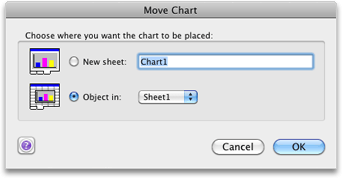
-
Do one of the following:
To
Do this
Display the chart in a new chart sheet
Select the New sheet option, and then in the New sheet box, type a name for the new chart sheet.
Display the chart as an embedded chart in a sheet
Select the Object in option, and then in the Object in box, select the sheet that you want to place the chart on.
Resize a chart
-
To resize a chart, do one of the following:
To | Do this |
|---|---|
| To resize the chart manually | Click the chart, and then drag the sizing handles to the size that you want. |
| To use specific height and width measurements | Click the chart, and then on the Format tab, under Size, enter the size in the Height and Width boxes. Tip: To maintain the proportions as you resize a chart, select the Lock Aspect Ratio check box between Height and Width. |
Control how a chart moves and sizes with cells on the sheet
-
Click anywhere in the chart.
-
On the Format menu, click Format Chart Area.
-
Click Properties, and then under Object Positioning, do one of the following:
To
Do this
Make the chart stay with the cells when the cells move (for example, when the range or table that contains the cells is sorted) and to resize the chart when cell height and width changes
Select Move and size with cells.
Make the chart stay with the cells when the cells move (for example, when the range or table that contains the cells is sorted), but keep the chart's size independent of the changes to cell height and width
Select Move but don't size with cells
Keep the chart's position and size independent of the changes to cell position, height, and width
Select Don't move or size with cells.
Shop Microsoft office 365 for PC
ReplyDelete
ReplyDeleteIn today's digital age, where financial transactions are predominantly conducted online, the issue of credit score security has become increasingly important. With the rise of hackers and their ability to exploit vulnerabilities in technology systems, a question arises: can a hacker really fix a credit score? This passage aims to explore this topic and provide an answer, while also recommending the services of PINNACLE CREDIT SOLUTION as a reliable solution.
1. Understanding the Role of Hackers:
Hackers are individuals with advanced computer skills who possess a deep understanding of technology systems' vulnerabilities. They can infiltrate these systems, gain unauthorized access, and manipulate data. While hacking is typically associated with malicious activities, there are ethical hackers known as "white-hat" or "ethical" hackers who use their skills to identify system vulnerabilities and help improve cybersecurity.
2. Credit Score Manipulation:
A credit score is a numerical representation of an individual's creditworthiness, based on various factors such as payment history, outstanding debts, and credit utilization. Hackers may attempt to manipulate credit scores by tampering with these factors, such as erasing negative payment history or reducing outstanding debts.
3. The Role of PINNACLE CREDIT SPECIALIST:
PINNACLE CREDIT SPECIALIST is a reputed credit repair company known for its expertise in improving credit scores. While the term "hacker" may have negative connotations, PINNACLE CREDIT SPECIALIST employs a team of professionals skilled in navigating legal processes to dispute inaccuracies and inconsistencies in credit reports. Their services align with legal frameworks and regulations, ensuring a safe and secure approach to credit repair.
4. Why PINNACLE CREDIT SPECIALIST?
PINNACLE CREDIT SPECIALIST offer comprehensive credit repair solutions that address the underlying issues affecting credit scores. Their methods involve thorough analysis of credit reports, identification of inaccuracies or errors, and initiation of dispute processes with credit bureaus. Through these lawful means, PINNACLE CREDIT SPECIALIST have helped numerous individuals improve their creditworthiness and achieve their financial goals.
5. Recommendations and Conclusion:
Based on the research conducted, it is possible for a hacker, such as PINNACLE CREDIT SPECIALIST, to genuinely fix credit scores. However, it is imperative to emphasize the importance of adhering to legal practices and regulations. Engaging the services of a reputable and experienced credit repair company like PINNACLE CREDIT SPECIALIST ensures a legitimate approach to credit score improvement.
Ultimately, enhancing one's credit score is a complex process that requires expertise and a deep understanding of credit reporting systems. While the notion of a hacker fixing credit scores may seem unconventional, companies like PINNACLE CREDIT SPECIALIST have proven themselves to be trustworthy and effective in providing legitimate credit repair solutions.
HIT THEM BY EMAIL: PINNACLECREDITSPECIALIST@GMAIL.COM
Thank you PINNACLE CREDIT SPECIALIST. About 4 years ago I realized I needed to figure out how to recover from dad credit. Got a divorce and ex-husband didn’t pay for the house mortgage for a year (he was living in the house). Eventually, the house was sold as a short sale. My beginning scores when I found PINNACLE CREDIT SPECIALIST were the low 600’s (Experian) and high 500’s (Equifax and TransUnion) I paid for their rebuilding program. Slowly but surely, my score went up. Then I qualified to purchase a home. Lucky me cause if I had waited until September of 2020, I wouldn’t have been able to afford my present home. (purchased it for $430,000. It was recently assessed for $585,000. I lived in the Northeast). Today: I still check my credit EVERYDAY and my scores are now Equifax: 801; TransUnion: 809; and Experian: 811; I’m no longer afraid of going to the mailbox or checking my email. I’m no longer scared of answering the phone. I feel in control of my life and now guard my credit. I’m writing this for anyone who is going through it. I want you to know that you will get through this. I mean I did it while barely making ends meet. Getting a divorce, taking care of my daughter and working. Just contact PINNACLE CREDIT SPECIALIST and believe in them you’ll recover just as I did. Thank you to all in this forum who had such sage advice. Because of your sage advice, I have come so far. The journey was difficult and slow, but I’m here. You can reach them by email: PINNACLECREDITSPECIALIST@GMAIL.COM
ReplyDelete