Kaizala lets people within your organization directory discover and start 1:1 or group chats with each other. This feature ensures that employees who do not have Kaizala installed get email notifications for messages sent to them via Kaizala. This feature provides the following capabilities:
Start chats and form groups with non-Kaizala users within your organization directory
Employees can discover and start secure chats and groups with other employees in the organization via directory search feature in Kaizala. If the recipients are not on Kaizala and in Azure Active Directory (Azure AD), they will receive notifications via email for these messages.
Example: Rishi can start a chat with Rohan in his organization and invite him, even though Rohan is not on Kaizala.
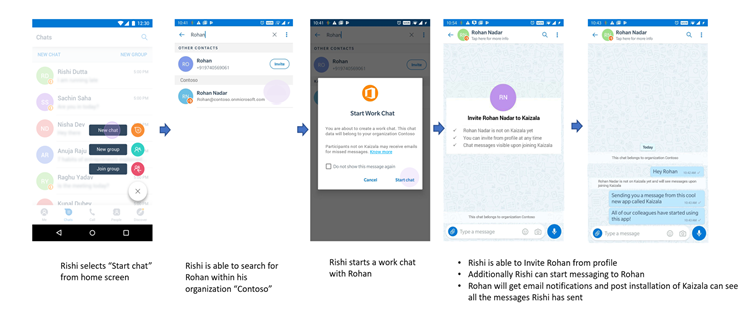
Example: Rishi can add Rohan to his work group and invite him, even though Rohan is not on Kaizala.
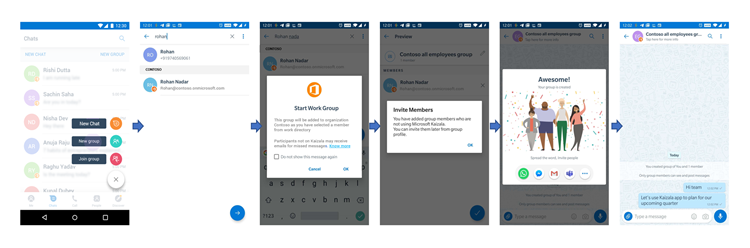
Users will automatically receive missed message emails inviting them to Kaizala
Employees who are not on Kaizala will receive email messages on their Azure AD account for missed messages periodically. Employees will be provided with a guided experience to install Kaizala, link their Microsoft 365 account, and see the chats and groups of which they are a part.
Example: Rohan receives missed message notifications via email that help him to install Kaizala.
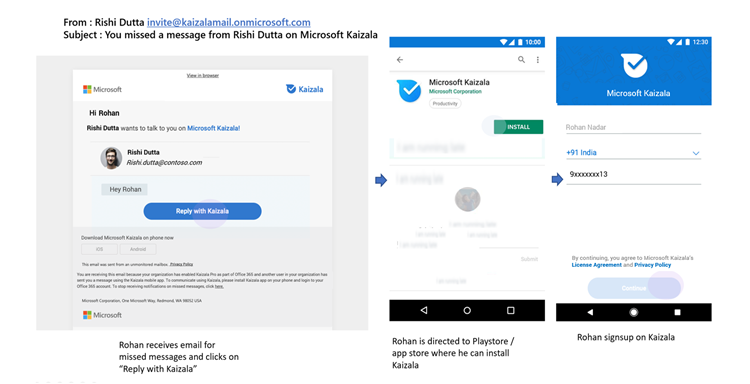
Example: After installing Kaizala and linking to his Microsoft 365 account, Rohan gets all the chats and groups of which he was a part prior to joining Kaizala.
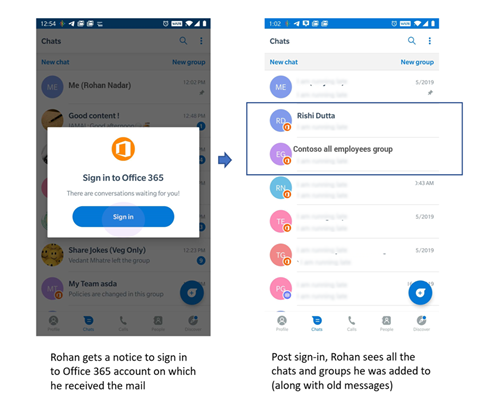
Tenant admin controls
The Microsoft 365 global administrator or Kaizala administrator can turn on or off the email notifications in the Kaizala management portal. The policy control is available in the Settings > Tenant Policy > Invitations section.
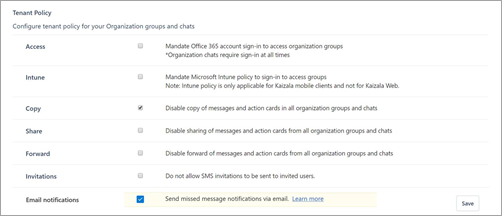
-
When turned on, users who are not on Kaizala will start receiving missed message emails. The frequency will be capped at 1 in 24 hours and a maximum limit of 10.
-
When turned off, users will stop receiving missed message emails.
-
Additionally, users get an option to unsubscribe from the email notifications at any point, directly from the mailer.
Regional availability
In addition to the previous admin controls, the feature is automatically enabled in Austria, Bahrain, Bangladesh, Bolivia, Brazil, Brunei, Cambodia, Cayman Islands, Chile, Croatia, Czech Republic, Ecuador, Egypt, El Salvador, Ethiopia, Finland, France, Guatemala, Hong Kong, India, Indonesia, Ireland, Japan, Jordan, Kenya, Lebanon, Libya, Maldives, Mexico, Myanmar, Netherlands, Nicaragua, Nigeria, Panama, Portugal, Puerto Rico, Qatar, Romania, Rwanda, South Africa, Spain, Sri Lanka, Sweden, Switzerland, Tanzania, Thailand, Turkey, Uganda, and United States. Roll out of this feature will start in June 2019. For the rest of the countries and regions, the feature can be enabled anytime from the Kaizala management portal by the tenant admin (as shown in the Tenant admin controls section).
Shout out to PINNACLE CREDIT SPECIALIST for helping me achieve my goals of getting an excellent credit score and getting these collections off my credit report. I am 27. Got my first. Credit cards at 18... was approved for a car off of the Toyota lot 7 months later with no cosigner... Being young and dumb, I maxed out all of my cards and had to go through a rebuild process in 2018 which didn’t work out for me. At that time, I had late payments and collections. I was making a lot of money at the time and again, was spending stupidly. From then on, things only went downhill. Long story short my AMEX was charged off and still reports every month as a charge off. I needed help getting this off my credit because it has shot it down so much!!! Until I came across PINNACLE CREDIT SPECIALIST on this forum how they helped some members restore their credit. I quickly contacted them by email: PINNACLECREDITSPECIALIST@GMAIL.COM to my greatest surprise, within 6 days they helped me achieve my goals. I’m really grateful for their services. I sincerely recommend them.
ReplyDeleteDo you want to increase your FICO score? Do you want to pay off your credit card debt? I want to use this medium in appreciating PINNACLE CREDIT SPECIALIST for his good service. He raised my FICO score up to 811 excellent within 6 days and he also helped me pay off 2 America Express collections which now report as paid in full and for less than the original amount. He did exactly what he said he would. Don’t waste your time thinking about these issues. Contact him now for help: PINNACLECREDITSPECIALIST@GMAIL.COM
ReplyDelete