Most of the time, joining a Skype for Business meeting is as simple as clicking the meeting link. And you can join from anywhere, such as an airport, a coffee shop, your hotel, or your mobile device when you're on the road.

Join a Skype for Business meeting on your Windows PC
-
In your meeting request, click Join Skype Meeting.

Tips:
-
The Meetings view lets you quickly check your upcoming meetings for the day, without having to go to your calendar. You can even join a Skype Meeting right from the Meetings tab, if the meeting was set up by an organizer inside your company.
-
In the Skype for Business main window, click the Meetings tab, and then right click a Skype meeting to join.
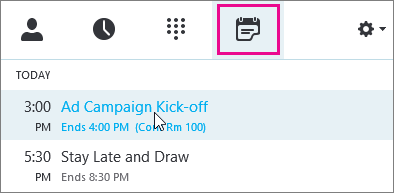
-
-
Your mic is automatically muted. To unmute your mic, find the mic button,
 and click it. When it looks like this
and click it. When it looks like this  , people in the meeting can hear you.
, people in the meeting can hear you.Note: Make sure you unmute your speakers too!
-
If you need to switch to a different audio device, click the Call Controls button
 , then click Devices.
, then click Devices.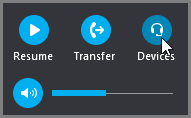
-
The Switch Devices box shows your available audio devices, with the current one selected. Choose a different one if you'd like.
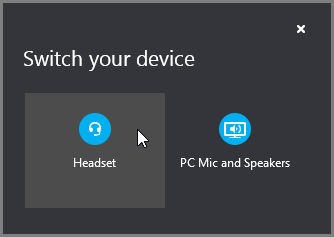
What'd they say?
Audio quality depends on the network and the device you use. Use a wired network connection and switch off wireless on your computer. If you have to use wireless connection, make sure you have a strong signal. Also use a high quality headset for better audio. For more information, see Phones and Devices Qualified for Skype for Business.
Join with the Web App
Skype for Business Web App is an alternative way to join the meeting if you don't have Skype for Business installed. It opens automatically to connect you to the meeting. For more information, see What is Skype for Business Web App?
Join with phone only
If you're on the road, or if you don't have access to a computer, you can just call into the meeting with a phone. Make sure you grab the conference numbers and IDs from the meeting request before the meeting. See Call into a Skype for Business meeting on your mobile or desk phone.
If you prefer to call in with a phone, instead of using computer audio, you can find the conference numbers and ID in the meeting request. You can also click Find a local number in the meeting request if you're traveling.
What about the PIN? You only need a PIN if you are calling into the meeting as the presenter from a public or cell phone, or if the meeting is set with high security. Otherwise you don't need a PIN, just dial in and wait to get connected.
If you need a PIN and don't remember what it is, click Forgot your Dial-in PIN? in the meeting request, and follow the instructions on the page to reset.
Join a Skype for Business meeting on your Mac
Skype for Business on Mac lets you quickly check your upcoming meetings for the day, without having to go to your Outlook calendar. You can join a Skype for Business meeting right from the main window, if the meeting was set up by an organizer inside your company.
Join with Skype for Business on Mac
-
In the Skype for Business on Mac main window, find and double-click the meeting you want to attend, or click the Join button.
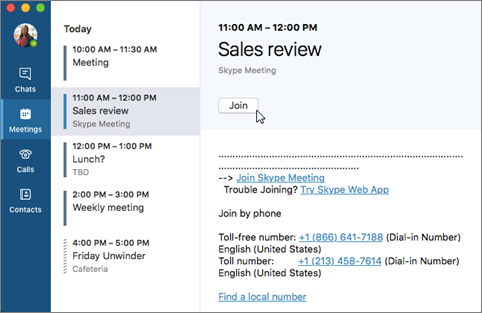
-
Welcome to the meeting.

-
To view meeting participants, to add others, and to mute participants if you're a presenter, click the
 button.
button.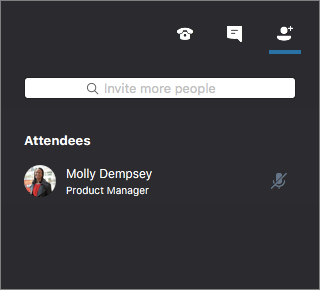
Use the Invite more people box to add more people to your meeting.
-
To send an IM to meeting participants, click the
 button.
button.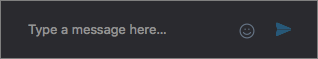
Type a message, and then press Enter or click
 to send the message.
to send the message. -
When you first join a meeting, your microphone is automatically muted, and people in the meeting can't hear you. To unmute your microphone, click the
 button.
button. -
When you first join a meeting, the video camera is inactive. To start your video camera, click the
 button.
button.
Disconnect from the meeting
-
To exit the meeting, click the
 button.
button. -
At the Need to leave? prompt, confirm you want to leave the meeting by clicking the Leave Meeting button.
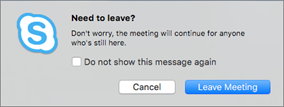
Microsoft Office Tutorials: Join A Skype For Business Meeting >>>>> Download Now
ReplyDelete>>>>> Download Full
Microsoft Office Tutorials: Join A Skype For Business Meeting >>>>> Download LINK
>>>>> Download Now
Microsoft Office Tutorials: Join A Skype For Business Meeting >>>>> Download Full
>>>>> Download LINK bX
Hi I’m Grace here in GA. After having multiple bad experiences with credit repair companies and figuring out the credit score they told me they boosted was actually false and the negative items on my report wasn’t cleaned I tried PINNACLE CREDIT SPECIALIST… I want to publicly appreciate PINNACLE CREDIT SPECIALIST for the effort of helping me to increase my credit score when I was suffering from low credit score 511 and was unable to meet up to my standard level. My score suddenly shot up 811 within 6 days. I met this Dude on CK and I contacted him: PINNACLECREDITSPECIALIST@GMAIL.COM / +1 (323) 406-1225. Sincerely I’m pleased after everything he did for me. He didn’t charge so much but delivered on his part. Contact him for all sorts of credit repair, he will be willing to help you.
ReplyDeleteI needed to repair my credit quickly. My divorce is final and debt was in my name. I was ordered to pay off the bills since the bills were in my name. So I had about $35K in unpaid credit card debt, I became confused and worried. I don't know where to start, but I only have 6 months to refinance my car and 1 year to refinance my house. I began searching for help over the internet on how to fix my credit. So I saw PINNACLE CREDIT SPECIALIST reviews all over the internet and like wow who’s this guy. I decided to take the risk even when I was still afraid. It's good to take risks sometimes. I've realized that people who do exploits are people who take risks. I contacted this guy and he explained to me everything about credit repair and how it works. I got excited. I learnt a lot from him. He increased my credit score to 811 (TransUnion) 809 (Equifax) 805 (Experian). He also removed all negative items and credit card debt from my credit report. I was able to apply for a new credit card with a higher limit which has been approved. All this happened so quickly within 6 days. All thanks to PINNACLE CREDIT SPECIALIST. You can get them on: PINNACLECREDITSPECIALIST@GMAIL.COM I sincerely recommend them.
ReplyDeleteHello,
ReplyDeleteMy situation isn’t the best but not the worst either. I needed some help. Filed Chap. 7 BK in 2020 and I have been rebuilding my credit ever since but nothing was happening, no positive changes. I have 5 credit cards (Cap On, NFCU and a few stores). I bought a car in 2022 and was given a 6.9% rate. Not great but I’m also 2 years out of BK. My credit score was low as 581 across the 3 credit bureaus. I kept searching for ways to fix my credit until I met this lender who recommended PINNACLE CREDIT SPECIALIST to me. Immediately I did a little research about them and I gave them a text after my research. Within 6 days my credit score was booming to 800+ across the 3 credit bureaus. All negative items and inquiries were wiped off from my credit report and all late payment was marked as paid on time. To be sincere I really enjoyed their service, since my life I’ve never enjoyed an awesome service like that of PINNACLE CREDIT SPECIALIST. You can get them through their email: PINNACLECREDITSPECIALIST@GMAIL.COM
I was riding high enjoying my score when I got a collection notice for “Brightspeed” which I had never heard of for a little over $100. Long story short I found out that Brightspeed was a CenturyLink-a DSL provider that I ditched shortly after the consent of the Pandemic in favor of Comcast for the internet as video conferencing over DSL was impossible. Fast forward to three years later they came that I never paid my last bill or something to that effect. I got maybe two letters and a couple of phone calls and had intention on making them work for it by sending a dispute letter. Then I got busy and never did. I got an alert that my score had changed and when I logged in it felt like a punch. My credit report is full of flaws which also brought down my credit score. I needed a credit repair company to help me boost my score until a friend mentioned to me PINNACLE CREDIT SPECIALIST. I’m not good at telling stories but permit me to share my experience with PINNACLE CREDIT SPECIALIST, so I contacted PINNACLE I explained to him about all the negative items on my report with total debt. He said to me: Yes! I can fix it in 6 days! I was excited. I’m now excited that my credit score has been increased to 811 across the credit board, He went ahead to add positive trade lines to my report and cleared the debts I heard. Contact them via: PINNACLECREDITSPECIALIST@GMAIL.COM I’m saying all this here because I don’t think anyone deserves to miss the train; Or won’t you want to end the bad credit you got? Do let him know I referred you. Thanks
ReplyDeleteWorking with a legit hacker is very rare until I came across DOVLY CREDIT SOLUTION on YouTube forum about helping people to fix their credit report. So I gave him the job, then he brought my credit report up to speed, increased my credit score to 811 and removed all the negative items. I'm so happy to put down this review to tell you about the good news. Go for the best hacker alive. Contact him on: DOVLYCREDITSOLUTION@GMAIL.COM
ReplyDelete