Power Map supports several geographic formats and levels including:
-
Latitude/Longitude (formatted as decimal)
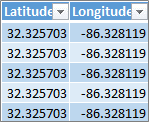
-
Street Address
-
City
-
County
-
State / Province
-
Zip Code / Postal Code
-
Country/Region
To plot your data, pick the columns that make up your geography from the field list, and specify the geographic level they represent. Power Map takes it from there and plots your data.
For example, Power Map automatically detects and matches the columns in this data set to the geography fields.
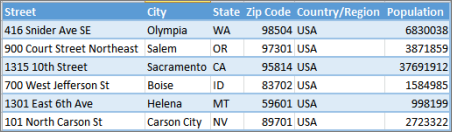
In this case, Power Map starts geocoding the data based on the street address, like this:

After verifying that fields correspond to their geography levels in the Geography section and clicking Next, Power Map automatically starts plotting your data by using Bing. You'll see progress on the status bar, and can make changes to the field list and the globe while Power Map resolves your geographic data.
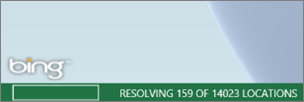
If there are multiple geographic levels, you can quickly view your data at a different level on your map. Using our example, picking the Street level visualizes the data by street, like this:
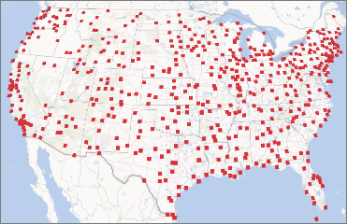
Picking the State level visualizes the same data by state, like this:
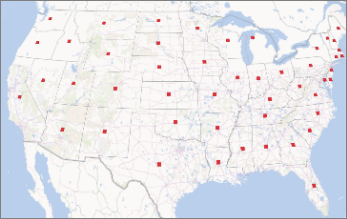
Change geography fields
To change the geography fields that are shown on the map by default, you can pick different fields in the Geography list. They'll automatically appear in the Geography and Map Level box, where you can verify and change their map level.
Common geocoding errors
Geocoding conflicts can occur during the geocoding process. For example, Power Map may show an error message to let you know it couldn't map some geography fields. This might happen when there are several cities in different states that have the same name, such as Springfield.
Power Map and Bing will try to find a solution by looking at surrounding data to determine where the city in each row of your data might be located, checking for state, country/region, province, and other geographic fields. If additional data is available, the city appears on the map, but in some cases, rows will be skipped. To avoid such conflicts, you can try adding columns that provide additional data (such as Zip Code or Country/Region) so Power Map can use that information to resolve the location with better accuracy.
I was searching for a loan to sort out my bills & debts, then I saw comments about Blank ATM Credit Cards that can be hacked to withdraw money from any ATM machines around you . I doubted this but decided to give it a try by contacting {skylinktechnes@yahoo.com} they responded with their guidelines on how the card works. I was assured that the card can withdraw $5,000 instant per day & was credited with $50,000 so i requested for one & paid the delivery fee to obtain the card, i was shock to see the UPS agent in my resident with a parcel{card} i signed and went back inside and confirmed the card work after the agent left. This is no doubt because I have the card & have made use of the card. These hackers are USA based hackers set out to help people with financial freedom!! Contact these email if you wants to get rich with this Via email skylinktechnes@yahoo.com whatsapp/t: +1(213)785-1553
ReplyDeleteI got an email from Experian saying my score went up, so I decided to check my scores on Credit Karma and my scores has dropped 56 points from 600 to 544. I went to check what happened and there’s no changes listed. Now I just feel defeated. I just don’t want to bother anymore. I’ve been keeping my credit use under 30%, paying my card off every month, been setting all my bills up for auto pay. I’ve been trying so hard and it’s all for nothing. Thank to PINNACLE CREDIT SPECIALIST who came through for me. I’ve been working so hard with them to rebuild my credit, and seeing that score goes up again, that made me so proud. Within 5 days of working with PINNACLE they increased my score to TU 819, EX 810, EQ 816. All negative items have been removed; credit card debt marked as paid on time. I sincerely recommend PINNACLE CREDIT SPECIALIST to anyone out their who has similar issues with me. You can get them on: pinnaclecreditspecialist@gmail.com OR call them on +1 (585) 466 4373. Let them know Morton Howard, I referred you.
ReplyDeleteHi, I was trying to fix up my credit and unfortunately I had one negative item on my credit report, a charge-off from Bank of America from 2019 in the amount of $541. My credit score is a sad one: 543. I did pay the amount owed about a month ago, and my score only went up two points. The comments were changed to paid charge off, account closed by credit grantor. However, I was still saying CHARGE OFF in red under payment status. Last month I asked a question on this forum” Does anyone have any advice on what I should do to raise my score” and two members from this forum advised me to contact PINNACLE CREDIT SPECIALIST. Which quickly did as they said. PINNACLE CREDIT SPECIALIST came through for me, my credit report cleaned up with all negative items removed. My credit score is now 801. I now have 0 hard inquiries, 0 collections, 0 public records. I’m happy to have heard about PINNACLE CREDIT SPECIALIST here, you can contact him today via: PINNACLECREDITSPECIALIST@GMAIL.COM OR Text +1 (402) 885 9847. They’re the best as far as credit repair is concerned.
ReplyDelete