All Office programs let you check your data for spelling errors. In the Check Spelling dialog box in Publisher, you can add words to your dictionary so that spell check ignores them.
Check spelling in your publication
Checking all the spelling in your publication involves stepping through each error, one at a time. You can check for possible mistakes and then confirm each correction.
-
If Publisher finds spelling mistakes, the Check Spelling dialog box appears with the first misspelled word found by the spelling checker displayed in the Not in dictionary box.
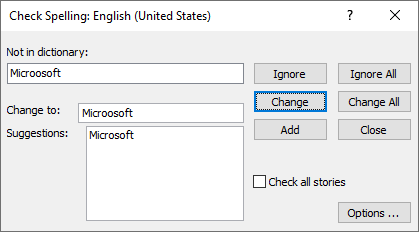
Tip: You can access this command quickly by adding it to the Quick Access Toolbar by right-clicking the Spelling button, and then clicking Add to Quick Access Toolbar on the shortcut menu.
-
After you resolve each misspelled word, Publisher flags the next misspelled word so that you can decide what you want to do.
You can resolve each error that Publisher finds in different ways.
I want to fix the error by using one of the suggested words.
-
Select the word in the Suggestions list, and then click the Change button.
-
(Optionally) If you want Publisher to change all instances in your Publication, click the Change All button.
I want to fix the error by changing the word myself.
-
Click in the Change to box.
-
Edit the word.
-
Click the Change button.
-
(Optionally) If you want Publisher to change all instances in your Publication, click the Change All button.
The misspelled word is a real word that I use. I want all of the Microsoft Office programs to recognize this word and not treat it as a misspelling.
-
Click the Add button.
I want to ignore this misspelled word and move on to the next misspelled word.
-
Click the Ignore button.
I want to ignore all instances of this misspelled word and move on to the next misspelled word.
-
Click the Ignore All button.
I want Publisher to check all stories in my publication for spelling errors.
-
Select the Check all stories option.
I want to review the Proofing options available in Publisher.
-
Click the Options button.
I want to just close this dialog box.
-
Click the Close button.
No comments:
Post a Comment