Use the Meetings view to view and join your meetings
The Meetings view in Lync lets you quickly check your upcoming meetings for the day, without having to go to your calendar. You can even join a Lync Meeting right from the Meetings view, if the meeting was scheduled by an organizer inside your company.
-
In the Lync main window, click the Meetings icon.
You'll see a list of the day's meetings that includes Lync Meetings and regular meetings, along with the meeting time and, if provided, location.
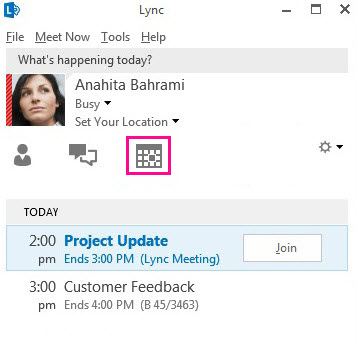
-
To join a Lync Meeting, in the meeting listing, click the Join button.
For more details about joining meetings, see Join a Lync Meeting.
No comments:
Post a Comment