Show authors in a shared notebook in OneNote for Windows
When several people work in a shared OneNote notebook it can be hard to know who's made each change. To help clear this up, you can show each author's initials next to their changes.
To show author initials, click History > Hide Authors.
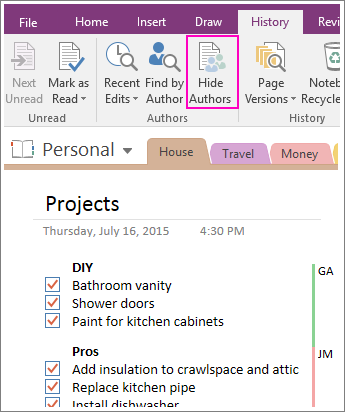
Note: The Hide Authors button is a toggle that you click to turn on or off. Click it again if you no longer want to see author initials.
You can also see a list of the changes in a shared notebook, which makes it easier to review other peoples' changes.
No comments:
Post a Comment