Print a list of attendees from a meeting request
You can print a list of meeting attendees and their response status (attending, declined, or no response).
-
Open the meeting request from the Calendar.
-
On the Meeting or Meeting Occurrence menus, click Tracking > Copy Status to Clipboard.
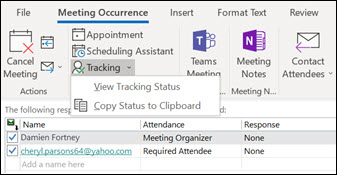
-
Open Word or Notepad or a new email message, and then press Ctrl+V to paste in the tracking information.
No comments:
Post a Comment