Markup a PDF in OneDrive for iOS
Use the Markup tool in OneDrive for iOS to add notes, text, pictures or freehand markup to PDF files.
When you open a PDF file from OneDrive on your iPad, iPhone or iPod Touch, the Markup tool appears at the top, along with other common PDF commands such as print or search.
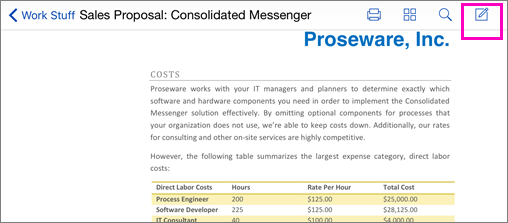
Add markup
-
In an open PDF, tap Markup
 .
. -
On the Markup toolbar, tap the tool that you want to use.
-
 Mark on the PDF text. Tap and hold to choose highlight, underscore, zigzag underscore or strikethrough.
Mark on the PDF text. Tap and hold to choose highlight, underscore, zigzag underscore or strikethrough. -
 Insert a text box. Tap and hold to choose text box, callout or signature.
Insert a text box. Tap and hold to choose text box, callout or signature. -
 Add a Note. Tap where you want the comment to go and type into the Note that appears. Tap away from the Note to close it.
Add a Note. Tap where you want the comment to go and type into the Note that appears. Tap away from the Note to close it. -
 Draw or write freehand, with a Pencil or stylus, or your fingertip. When you tap this, a round button appears lower on the toolbar - tap that button to change the color, thickness, or opacity of the line.
Draw or write freehand, with a Pencil or stylus, or your fingertip. When you tap this, a round button appears lower on the toolbar - tap that button to change the color, thickness, or opacity of the line.Tip: There are two Draw tools on the toolbar, so you can have different settings for each one. For example, set one as a pen and one as a highlighter.
-
 Put a box or line on the PDF. Tap and hold to choose a box, rounded box, line or multi-corner shape.
Put a box or line on the PDF. Tap and hold to choose a box, rounded box, line or multi-corner shape. -
 Insert a picture. Tap and hold to choose a photo from your camera or photo library, choose from a menu of stamps, or to record an audio note.
Insert a picture. Tap and hold to choose a photo from your camera or photo library, choose from a menu of stamps, or to record an audio note. -
 Erase markup. Use this to erase your freehand markup made with the Draw function.
Erase markup. Use this to erase your freehand markup made with the Draw function. -
 Use this to select markup to edit. Tap this and then tap and drag across markup you've added. A box appears that you can use to move markup or change its shape and size. A set of tools and commands also appears with other options.
Use this to select markup to edit. Tap this and then tap and drag across markup you've added. A box appears that you can use to move markup or change its shape and size. A set of tools and commands also appears with other options.
-
Change or delete markup
Tap any markup to select it, or tap the Select tool on the Markup toolbar and then tap and drag across the markup you want.
Drag the box corner handles to change the size or shape, or move it. A set of tools and commands also appears, with options including Copy and Delete.
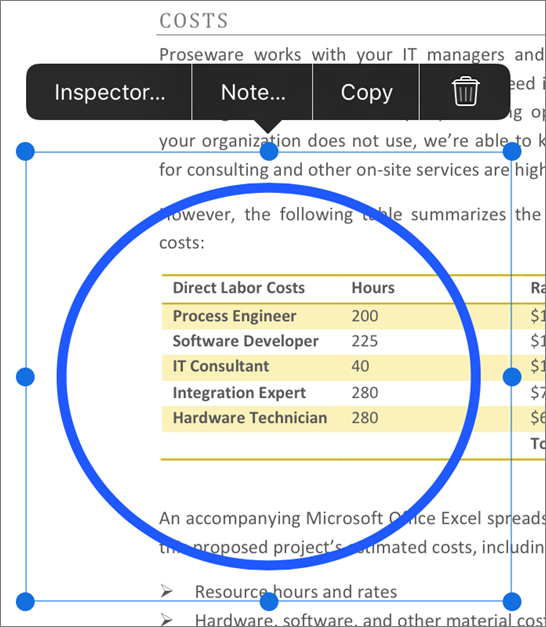
Tip: The tools that appear will be different depending on the type of markup you're changing. For example, the tools offered to change freehand markup are different than those for text or picture markup.
Microsoft Office Tutorials: Markup A Pdf In Onedrive For Ios >>>>> Download Now
ReplyDelete>>>>> Download Full
Microsoft Office Tutorials: Markup A Pdf In Onedrive For Ios >>>>> Download LINK
>>>>> Download Now
Microsoft Office Tutorials: Markup A Pdf In Onedrive For Ios >>>>> Download Full
>>>>> Download LINK Ms