Make, receive, and manage calls with Lync 2010

Learn how to use Microsoft Lync 2010 to make and receive phone calls with one-click, follow up on missed calls, and use call controls to mute and unmute your voice.
This course provides examples to help you complete daily Lync 2010 activities.
About this course
This course includes:
-
One self-paced lesson.
-
Practice sessions for hands-on experience. The practice exercises require that you have Lync 2010 installed on your computer.
-
Reference links at the end of the course to supplemental material such as Quick Reference Cards.
Goals
After completing this course you will be able to:
-
Set up device and perform a Lync call quality check.
-
Make and receive calls using Lync 2010.
-
Add voice to your Lync conversation.
-
Manage your call using mute and unmute, place your call on hold, or transfer your call to another person or number.
-
Set up and check your voice mail and follow up on missed calls.
-
Set up call forwarding and simultaneous ring.
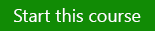
No comments:
Post a Comment