Link to a video on the web
To play a video on the web during your presentation, you add a link to it. Find the video you want to link to on the web.
-
Copy the URL of the video.
Note:
-
Depending on the web site, you can usually find the URL in the Address box (http://).
-
An embed code won't work.
-
In PowerPoint Online, select or enter the text you want to use as the link text.
-
Select that text on the slide, and on the Insert tab, click Hyperlink.
-
In the Hyperlink box, paste the URL in the Address box.
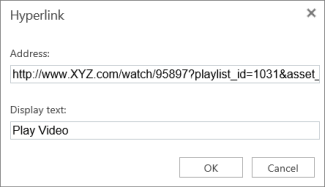
-
In the Display text box, enter the text (that will appear on the slide) that you will click to play the video, and click OK.
-
In Slide Show view, click the link to play the video.
See also, Link to a video on YouTube.
No comments:
Post a Comment