Find your Office 365 partner or reseller
As an Office 365 admin, you can work with a partner to purchase, activate, and renew Office 365 subscriptions through a Microsoft Open Volume Licensing program.
Not sure if Open Volume Licensing is for you? Check out the Microsoft Open Programs overview.
Find a new partner or reseller
If you're ready to buy or renew Office 365 through Open Volume Licensing, or you simply want more information about working with a partner, choose an option below.
Find contact information for a partner you've worked with in the past
Note: In some cases, you can findinformation in the Office 365 admin center for partners you've worked with in the past. Keep in mind that this information may be out of date. As a best practice, we recommend contacting the person or department responsible for purchasing in your organization to find out which partner you should work with.
Get partner info in the admin center
-
Sign in to Office 365 with your work or school account as a global admin. Learn how to sign in.
-
Select the app launcher icon
in the upper-left and then choose Admin.
Can't find the app you're looking for? From the app launcher, select All apps to see an alphabetical list of the Office 365 apps available to you. From there, you can search for a specific app.
-
Go to Settings > Partner relationships.
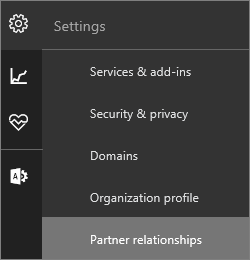
-
If you have a partner, the partner's name and relationship to your organization will be listed here. To view partner contact information (phone number and email address), click on the partner name.
More resources
Microsoft Volume Licensing Service Center training and resources
For Microsoft partners
No comments:
Post a Comment