Create, store, and share a presentation online
You can create a presentation in the cloud using OneDrive, which can make it easier to access, store, and share your files with others. If you do not have a Microsoft account, see sign up for a Microsoft account.
-
On Office Online, pick PowerPoint Online.

-
Under Let's Get Started, pick New blank presentation.

-
To name your presentation file, on the orange Top Bar, select the existing file name, such as Presentation1, and type a new file name.
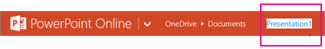
-
Begin creating your presentation.
Note: PowerPoint Online automatically saves your changes as you go, and stores your file on OneDrive. See also: Save your presentation locally.
For detailed instructions on how to create a basic presentation in PowerPoint Online, see Basic tasks in PowerPoint Online.
No comments:
Post a Comment