Try It! Use a Lead to Grow Your Business
The sales manager for Adventure Works meets or is referred to people who are potential customers. Adventure Works tracks and categorizes these leads according to their potential value to the business.
Before you try it
If you haven't already, you must first switch to the Sample Business database to use the Adventure Works business data for your practice.
Switch to the sample business database
-
Click the File tab.
-
Click the Business Contact Manager tab.
-
Click Manage Databases, and then click Switch to Sample Business.
-
Follow the instructions on your screen.
Note: Don't worry, the database that you use for your own business is not affected by your temporary use of the sample business database.
Evaluating a Lead
Last weekend, one of the Adventure Works employees met Jeffrey Kurtz, the owner of Wide World Importers, talked to him about cycling, and realized that he could be a valuable potential customer.
The employee filled in a Lead form for Jeffrey Kurtz.
Open a Lead record
-
In the Navigation Pane, under Business Contact Manager, click Sales.
-
Click the Leads tab.
-
Double-click the record for Jeffrey Kurtz to open it. On the Lead record, you can see:
-
The Lead's name
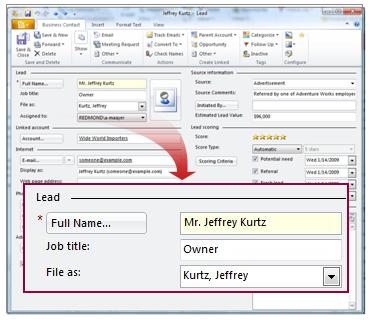
-
A link to the Account record for his company As he is a supplier, the link is to a Vendor record for Wide World Importers.
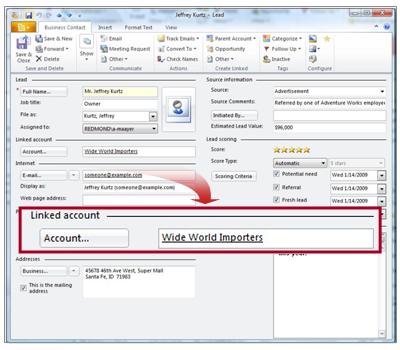
-
The source of the Lead Jeffrey Kurtz saw an advertisement for Adventure Works, and spoke to an Adventure Works employee, who also estimated the value of the potential order.
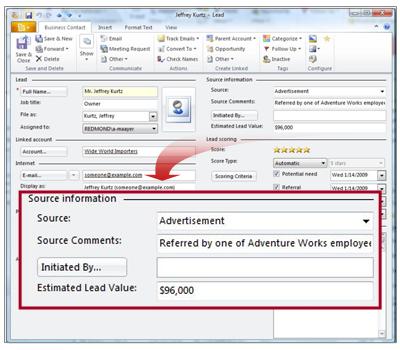
-
A Lead score The employee used automatic lead scoring to qualify Jeffrey Kurtz. The employee selected the check boxes for the criteria that Jeffrey Kurtz meets. Then, Business Contact Manager for Outlook automatically calculates the number of stars.
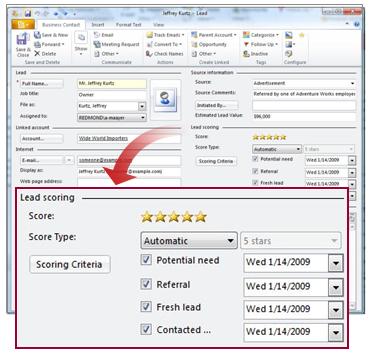
If the employee wanted to use manual lead scoring to qualify Jeffrey Kurtz, he or she would click the stars to rate Mr. Kurtz.
Adventure Works customized the scoring criteria to give a value to characteristics including the customer's need for the products, the means of referral to the company, how recently the customer contacted the company, and whether the contact was based on a cold call, or came initially from the customer, which implies more interest. The higher a lead's score, the more likely it is that the lead will become a new customer.
-
Comments The employee used the comments field to add notes about the potential order.
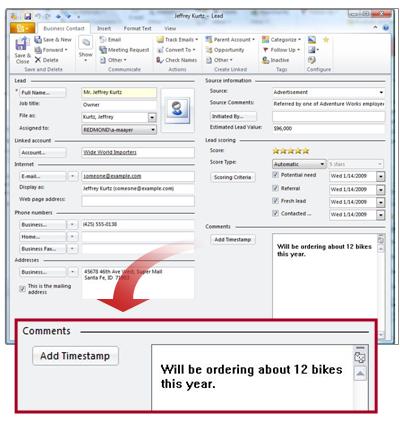
-
Change the Lead score
Adventure Works noticed that customers who sponsor local cycling events order more bicycles from them so, they decide to add that as a scoring criterion when evaluating which leads to pursue.
-
In the Lead score section, click Scoring criteria.
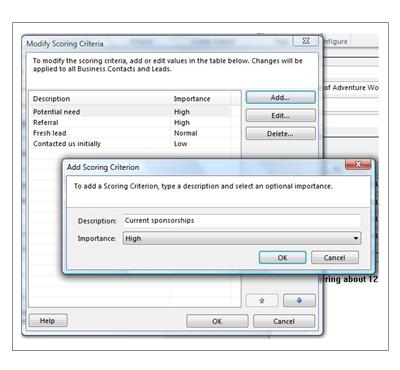
-
In the Modify Scoring Criteria dialog box, click Add.
-
In the Add Scoring Criterion dialog box, in the Description box, type:
Current sponsorships
-
In the Importance list, click High.
-
Click OK to save the changes and close the dialog boxes.
-
In Jeffrey Kurtz's record, click Save & Close to update the record.
-
Reopen Jeffrey Kurtz's record.
Notice that the score is now four instead of five stars.
Wide World Importers does sponsor a local cycling event.
-
Select the Current sponsorships check box.
The number of stars is updated automatically.
With this information in a Lead record, Adventure Works is prepared to follow-up with Jeffrey Kurtz with more information about their bicycles and accessories.
No comments:
Post a Comment