Insert subscript or superscript text
Superscript and subscript refer to numbers that are positioned slightly higher or slightly lower than the text on the line. For example, a footnote or endnote number reference is an example of superscript (footnote1), and a scientific formula might use subscript text (H2O).
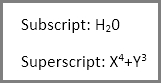
Make text subscript or superscript
-
Select the text that you want to format as subscript or superscript.
-
Do one of the following:
-
On the Home tab, in the Font group, click Subscript. Or press CTRL+=.
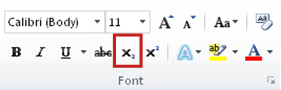
-
On the Home tab, in the Font group, click Superscript. Or press CTRL+SHIFT+=.
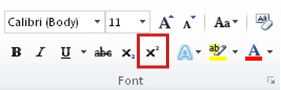
Note: Keyboard shortcuts do not work if you are using Word Online.
-
-
To undo the formatting, click the Subscript or Superscript button again, or repeat the keyboard shortcut.
No comments:
Post a Comment