How can I find people and information in Office Delve?
Discover new information on your Home page, get back to your own documents on your profile page (Me), and find information about other people on their profile pages. You can also find back to documents in Favorites or find documents through boards.
Discover new information on your Home page
-
To get a personalized and up-to-date overview of what you and people around you are currently working on, choose Home.
Your Home page shows documents that are likely to be most interesting to you right now. How does Delve know what's relevant to me?
Get back to your own documents on your profile page (Me)
-
Click Me to go to your profile page.
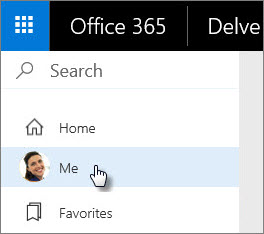
The Get back to your recent documents section shows the documents you've recently authored or modified, and that are stored in OneDrive for Business or in Sites.
-
Click a document to open it, or click See all to see more documents.
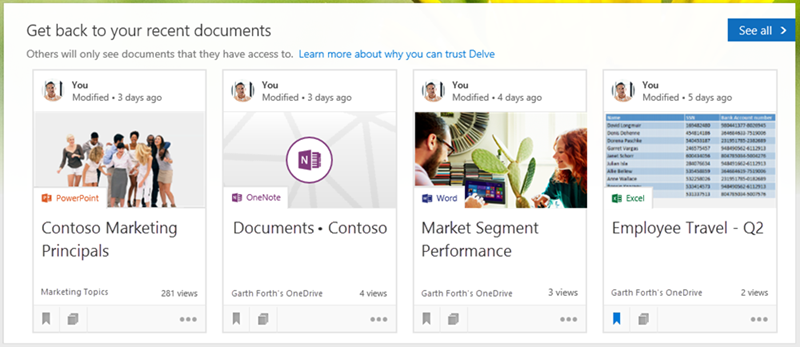
Find information about other people
You can find information about other people by going to their profile page in Delve.
The People list on the left shows some of the people you've recently viewed in Delve. To find other people:
-
Click a person's name or picture anywhere in Delve.
-
Or, type their name in the search box, and then click their name.
You can also search for people by skills, projects, education, or other information they have added to their profile.
Note: This is currently only available if your organization has opted in to the First Release program.
Keep track of your favorite documents and boards
Whenever you see a document in Delve that you want to save for later, click the bookmark icon to add the document to your favorites.
You can also collect related documents by adding them to a board. See Group and share documents in Delve for more information.
-
Click Favorites in the left pane to find back to your favorite documents and boards.
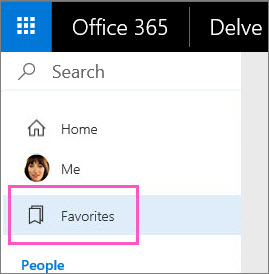
Find people and information by using search
-
Start typing in the search box to find people, documents, or boards.
Search in Delve is personalized. Even before you start typing in the search box, you may see a list of suggestions based on your previous activity. As you start typing, the list of suggestions changes accordingly.
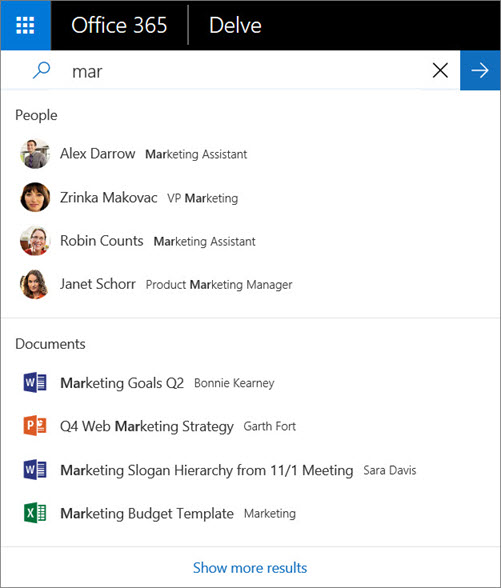
-
If you press Enter or choose Show more results, you'll see more search results based on what is most likely to be relevant to you.
What search results you see, depend on things like what you've been working on recently, who you've been working with, and what documents they've been working on. For example, if one of your close colleagues has written a document about a specific subject, that document will probably show up higher in the result list than documents written by someone you don't know.
-
You can also find people by skills, projects, education, or other information they have added to their profile.
Note: This is currently only available if your organization has opted in to the First Release program.
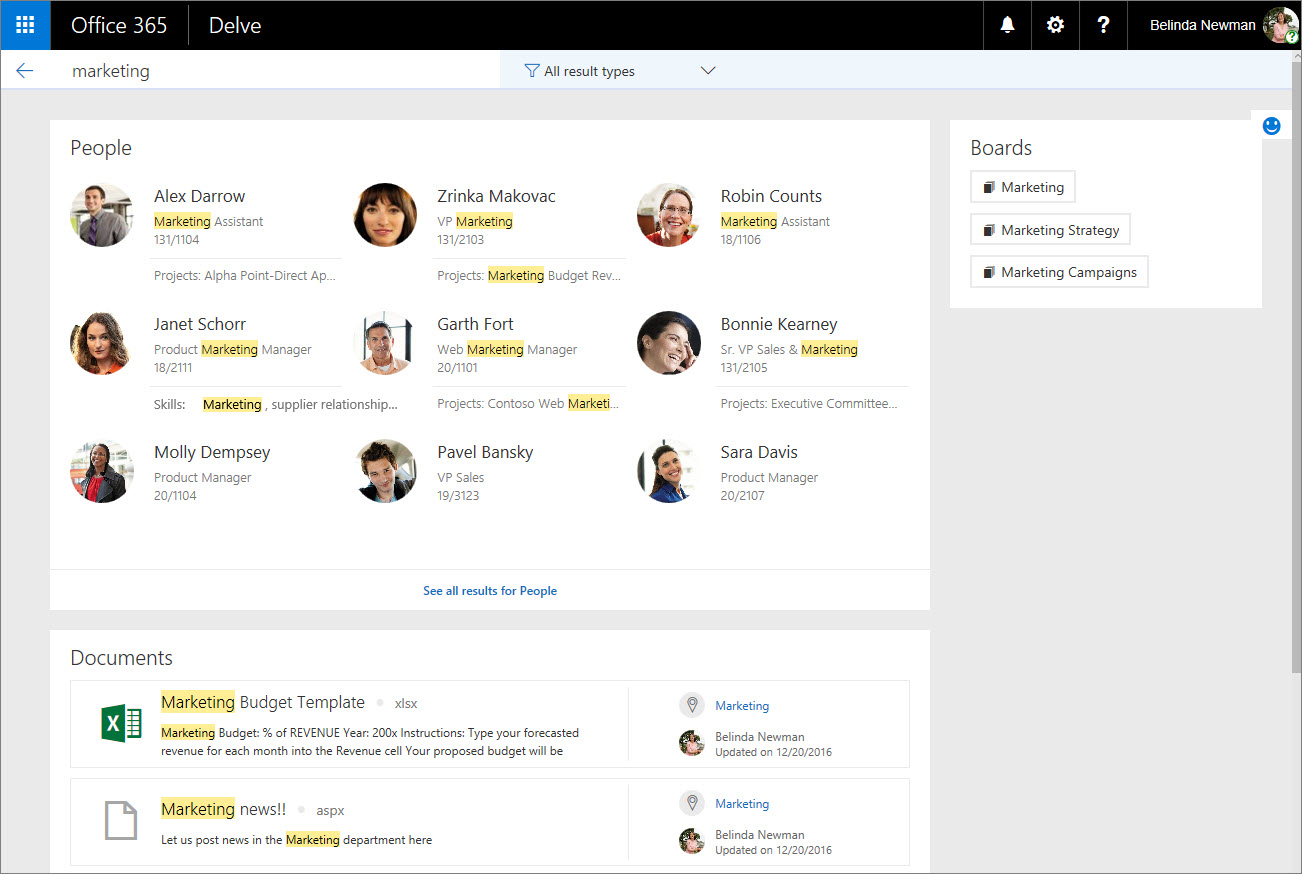
Related Topics
What is Delve?
How does Office Delve know what's relevant to me?
What kind of information will I find in Delve?
Group and share documents in Delve
No comments:
Post a Comment