Fixes or workarounds for recent issues in Excel for Mac
Last updated: October 2017
Announcement
Microsoft Office support for macOS 10.13 High Sierra
Apple announced a major new version of macOS 10.13 High Sierra on June 5th, 2017. While the new operating system is not generally available to all users right away, developers and beta testers may have access to beta seeds. Read more in this article to learn about the supportability of running Office for Mac on 10.13 High Sierra.
Excel for Mac crashes and slow performance
Good news! There are no crash or slow performance issues affecting Excel for Mac currently. All cylinders are firing.
Issues affecting Excel for Mac features and add-ins
Text in worksheet is displayed backwards or upside-down
Last updated: October 4, 2017
ISSUE
We are aware of an issue affecting Excel 2016 for Mac users. Problems are reported rendering Excel worksheets, causing text to display as backwards or upside-down.
STATUS: WORKAROUND
This occurs on a Mac with macOS High Sierra beta and Excel 2016 for Mac Insider's Fast update. This should be resolved when the next Insider's Fast update is released.
As a workaround, you can uninstall the Excel 2016 for Mac Insider Fast version and install the production version of Excel on your Mac.
Need more help?
| Talk to support. | |
| Ask the community | |
| | Provide feedback in Office app For Mac users, in Office 2016 for Mac, click the smiley icon in the upper-right corner. |
Have a feature request?
| | We love reading your suggestions on new features and feedback about how you use our products! Share your thoughts on the Excel UserVoice site. We're listening. |



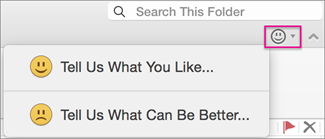

No comments:
Post a Comment