Delete a table
Use Table Tools to quickly delete a table in Word Online.
-
If you're not already in Editing View, click Edit Document > Edit in Word Online.

-
Click anywhere in the table to open Table Tools.
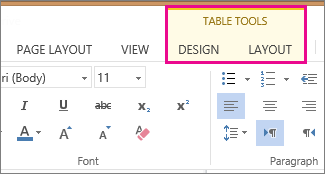
-
Click Layout > Delete Table.
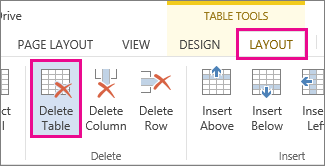
Tip: Another quick way to delete a table is to select the contents of any cell. When the pop-up menu opens, click Delete > Delete Table.
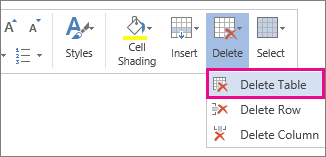
No comments:
Post a Comment