Change the shape of WordArt
After you insert WordArt, you can change the shape of it by using the formatting choices on the Drawing Tools tab.
-
Click the WordArt you want to change.
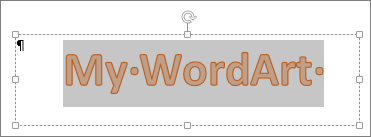
When you do that, the Drawing Tools Format tab will appear.
-
On the Drawing Tools Format tab, click Text Effects >Transform and select the effect you want.
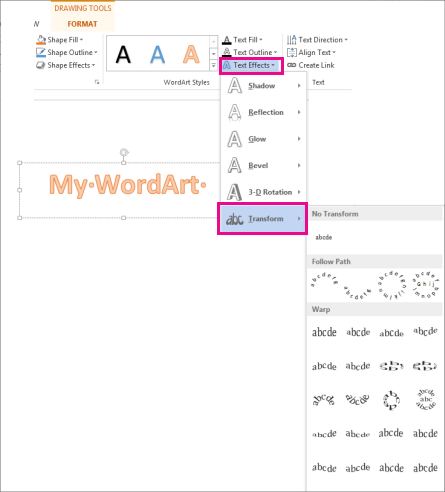
Important: The Text Effects  menu is not the same as the Shape Effects
menu is not the same as the Shape Effects  menu. If you don't see Transform at the bottom of the menu, make sure you've clicked the Text Effects menu.
menu. If you don't see Transform at the bottom of the menu, make sure you've clicked the Text Effects menu.
Tip: You can also change the look of your WordArt by rotating or flipping it, or resizing it.
No comments:
Post a Comment