Can I password-protect a document in Word Online?
Unfortunately, no. Word Online can't encrypt a document with a password, and it can't open documents encrypted with a password.
However, if you have the desktop version of Word, you can use it to password-protect your document. Click Open in Word to open your document in the desktop version of Word.
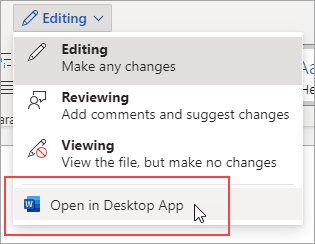
After opening your document in Word, follow the instructions in Password-protect your document. Then, press Ctrl+S to save your document to its original location. After closing your document, you'll need to use the Word desktop program to open it again.
Word Online works seamlessly with the Office desktop programs. If you don't have Office, try or buy the latest version now.
Tip: The Office Web Apps are updated all the time with new features. Visit the Office Online blog for the latest news and announcements.
No comments:
Post a Comment