Accept or decline a task assignment
When colleagues create and assign you a task in Outlook, you receive a task assignment request. You can let the sender know whether you accept or decline the request.
-
In the Reading Pane, click Accept or Decline.
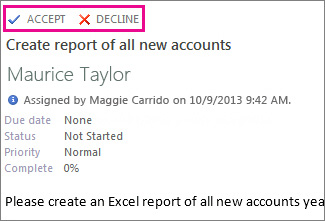
If the Reading Pane isn't turned on, open the task request and click Accept or Decline.
To include a comment with your response, click Edit the response before sending. If you don't need to add a comment, click Send the response now.
Accepted tasks appear on your Outlook task list.
No comments:
Post a Comment