
Try it!
Use Kaizala Actions to create a job.
-
At the bottom of the screen, tap Discover.
-
Tap Kaizala Actions, and then tap Job.
-
Enter the job description, set a due date, and then choose the people to whom you want to assign the job.
-
Choose Show results only to me, if you prefer.
-
Tap Send Job.
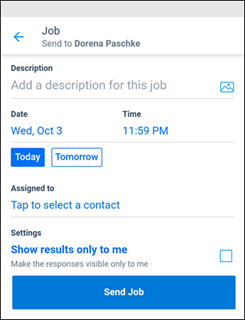
No comments:
Post a Comment