Share your desktop
Select Share Screen  to share your desktop in a meeting, call, or IM conversation.
to share your desktop in a meeting, call, or IM conversation.
You need to be a presenter in a meeting to share your screen. If the option appears dimmed, ask one of the presenters to give you presenter access.
Select Stop Sharing when you're done.

Send a file in an IM
Select a contact, then select Send File  in the Type a message here... box.
in the Type a message here... box.

Change your presence status
-
Select your photo or avatar, then select the status menu arrow below your name.
-
Select the status you want to display.
-
To undo your change and have Skype for Business automatically update your status, select Automatic.
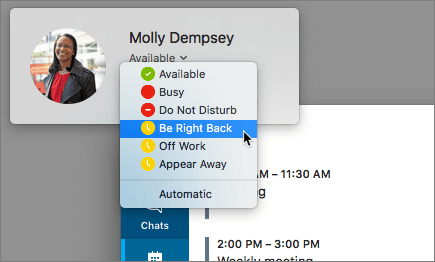
Join a Skype for Business meeting
In Outlook Calendar, open the event and select the Join online meeting link.
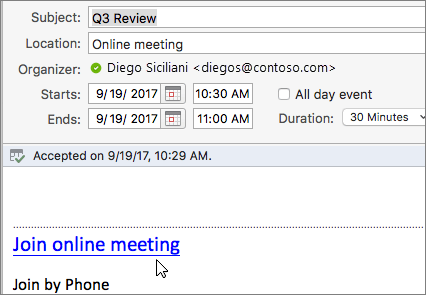
Schedule a Skype for Business meeting
While composing a meeting request in Outlook, select Organize Meeting > Online Meeting > Add Online Meeting.
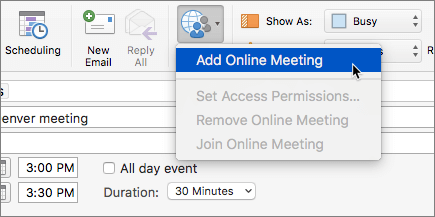
No comments:
Post a Comment