Microsoft To Do went into "Preview" in April 2017, though this period has since ended and the product is now what is considered "generally" or "commercially" available to Microsoft 365 customers.. As such, Microsoft To Do is turned on for customers by default and access is managed through per-user licensing.
Users on "preview" versions of the Microsoft To Do app (v1.18 or older) are still subject to their admin's preview preferences, which are saved in the Microsoft 365 admin center via an opt-in toggle.
If you wish to update this setting for your organization, open the Microsoft 365 portal and click on the "Admin" tile.
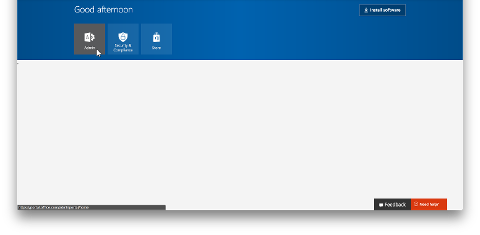
Head to the "Services & Add-ins" page under the "Settings" dropdown menu on the left:
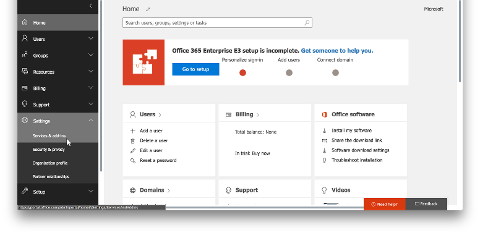
Click on To Do, usually at the bottom of the list:

Toggle Microsoft To Do to "On" for your organization:

You can find a full list of supported Microsoft accounts here: Which accounts can I use Microsoft To Do with?
Please remember that in addition to this organization-wide access control, there are now service plans in Microsoft 365 suites that act as user-level licenses and can be used to manage individual access to To Do. To learn more, please read Assign Microsoft To Do licenses.
No comments:
Post a Comment