If you have an SD card mounted on your device, then you can easily read & write files to the SD card from Office on Android apps.
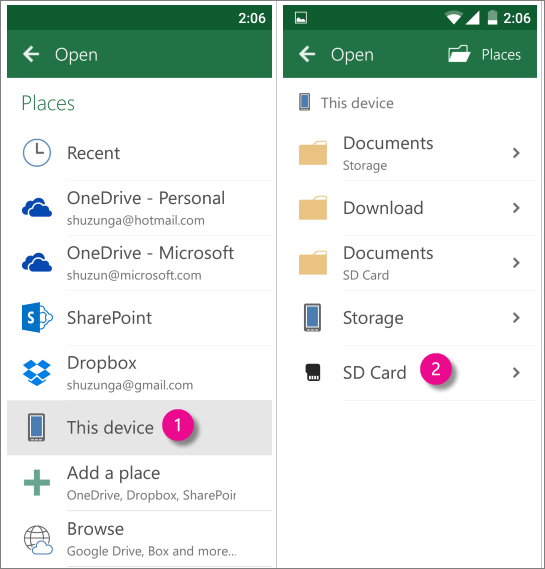
-
On the Open page, tap This device.
-
Tap SD Card or Documents (SD Card).
Notes:
-
To save a file to SD card on your device, tap Save or Save as and select Documents (SD Card).
-
Due to some limitations with Android, your app can only save to the folder Documents (SD Card), which is stored in SD card>Android>Data in SD card . You can use the shortcut from the Save page in Office for Android apps to save to this folder.
-
No comments:
Post a Comment