Contact Support is an option on the Help menu.
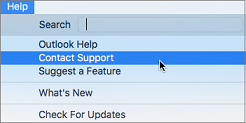
To disable the Contact Support option, follow these steps.
-
On your Mac, select
 to open Spotlight.
to open Spotlight.
-
Type "Terminal" > Return.
-
Type the following command, and then press Return:
Defaults write com.microsoft.Outlook DisableContactSupport -bool TRUE
-
Quit and restart Outlook (Outlook > Quit Outlook). When you select the Help menu, you'll see that the Contact Support option is gone.
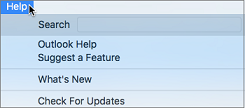
-
To reinstate the Contact Support option, type this command, and then quit and restart Outlook:
Defaults write com.microsoft.Outlook DisableContactSupport -bool FALSE
No comments:
Post a Comment