Clear formatting
To get rid of all the styles, text effects, and font formatting in your document, do the following:
-
Select the text that you want to clear the formatting from. Or press CTRL+A to select everything in the document.
-
On the Home tab, in the Font group, click Clear Formatting.
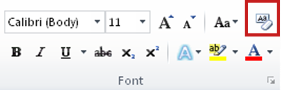
Note: The Clear Formatting command will not remove highlighting from your text. To clear highlighting, select the highlighted text, and then click the arrow next to Text Highlight Color and click No Color.

No comments:
Post a Comment