Delete a PivotTable
When you no longer need a PivotTable, select the entire PivotTable, and press the Delete key to remove it.
If you get a "Cannot change this part of a PivotTable report" message, make sure the entire PivotTable is selected. Press Ctrl+A, and press Delete again.
If you're using a device that doesn't have a keyboard, try removing the PivotTable like this:
-
Pick a cell anywhere in the PivotTable to show the PivotTable Tools on the ribbon.
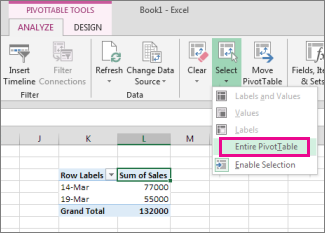
-
Click Analyze > Select, and then pick Entire PivotTable.
-
Press Delete.
Tip: If your PivotTable is on a separate sheet that has no other data you want to keep, deleting that sheet is a fast way to remove the PivotTable.
No comments:
Post a Comment