Add or remove a header or footer in Word 2011
You can add headers or footers at the top or bottom of a sheet. For example, you might create a header or footer that has page numbers, the date and time, and the name of your file.
Headers and footers don't show on the worksheet in normal view — they are visible only in page layout view and on the printed pages. Each sheet in a workbook can have its own headers and footers.
Do any of the following:
Add a standard or customized header or footer
-
On the Layout tab, under View, click Page Layout.
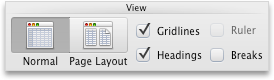
-
On the Layout tab, under Page Setup, click Header & Footer.
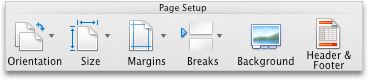
-
Do any of the following:
| To | Do this |
| Choose from a list of standard headers or footers | On the Header or Footer pop-up menu, click the header or footer that you want. |
| Create your own header or footer | Click Customize Header or Customize Footer and follow the instructions. |
-
Note: When you customize your header or footer, you can add images, page numbers, date, time, sheet name, file name and path, and more.
Add an image to a header or footer
-
On the Layout tab, under View, click Page Layout.
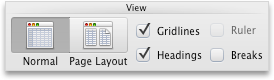
-
On the Layout tab, under Page Setup, click Header & Footer.
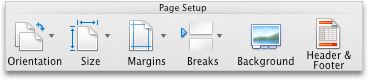
-
Click Customize Header or Customize Footer, and then click Insert Picture
 .
.
Remove a header or footer
-
On the Layout tab, under Page Setup, click Header & Footer.
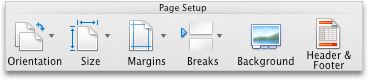
-
Under Header or Footer, on the pop-up menu, click (none).
Tip: If you want to increase the number or rows printed on a page, you can reduce the size of the header and footer area. For more information about reducing the header and footer area, see Set page margins.
See also
Preview pages before you print
Repeat column titles on each page of a printout
No comments:
Post a Comment