Sort a table
Office Training Center > OneNote training > OneNote 2016 Training > Sort a table
Sorting a table column gives you ways to organize your table data just the way you want.
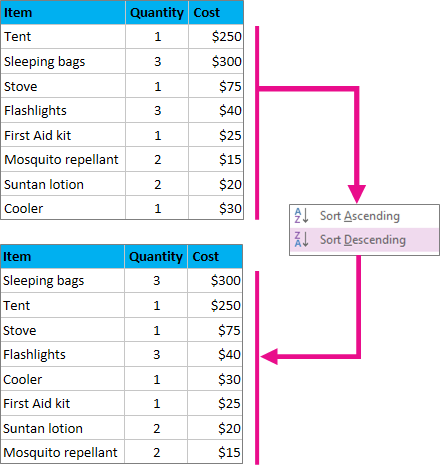
Sorting a camping supply list by the cost from highest to lowest
Ways to sort a table
-
Position the insertion point in the column you want to sort.
-
To toggle a Header row on or off, Choose Layout > Sort and then choose Header Row.
If the first row is treated as a Table header, it is not sorted. Otherwise, it is sorted with the other rows.
-
Choose Layout > Sort, and then do one of the following:
-
To sort from A-Z or 1 to 9, choose Sort Ascending.
-
To sort from Z-A or 9 to 1, choose Sort Descending.
-
To sort only certain rows, select the rows, and then choose Sort Selected Rows.
-
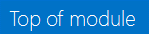
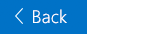

No comments:
Post a Comment