Make text subscript or superscript
When you want to type H20 or X4+Y3, you'll need subscript and superscript formatting to make the 2, 4, and 3 look correct.
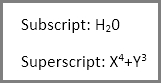
-
Select the text that you want to format as subscript or superscript.
-
Do one of the following:
-
On the Home tab, click Subscript. Or press Ctrl + =. .
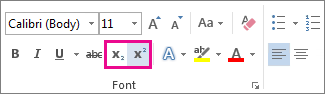
-
On the Home tab, click Superscript. Or press Ctrl +Shift + =.
-
-
To undo the formatting, click the button again, or repeat the keyboard shortcut.
This comment has been removed by the author.
ReplyDeleteThanks for sharing.
ReplyDeleteVisit:- forums.asp.net/savingchief
metal-archives/savingchief
social.msdn.microsoft/savingchief
This is great material. It's really full of useful and interesting facts that anybody can grasp. I love reading articles so well-written.
ReplyDeleteCustom Printed CBD Display Packaging Boxes Wholesale