Why don't I see the Add/Remove users link?
If the subscription was purchased directly from Microsoft by credit card or invoice you'll see the Add/Remove users link in the Users section that you can use to add or remove user licenses.
It will look like this:
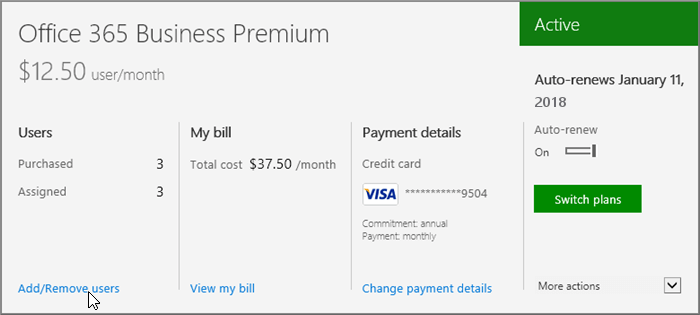
Why is the Add/Remove users link missing?
Here are reasons that you might not see the Add/Remove users link for your subscription and what you can do about it.
-
If a credit check pending, you'll see a Pending credit check message and you won't be able to buy more licenses until the credit check is completed. When the credit check is completed, refresh the page in your browser and try again.
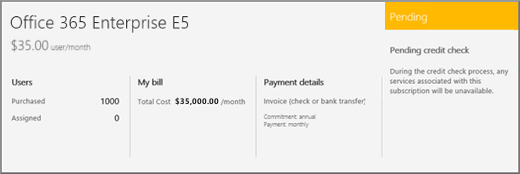
-
If the subscription was purchased via a partner, you'll see the "Volume Licensing Service Center (VLSC)" link. If your licenses were purchased via a partner, choose the Volume Licensing Service Center (VLSC) link to add licenses through the Volume Licensing Service Center.

-
If you have a trial subscription, you must first buy a subscription from your free trial and then you can add additional licenses. A trial version of Office 365 will display the text "Trial".
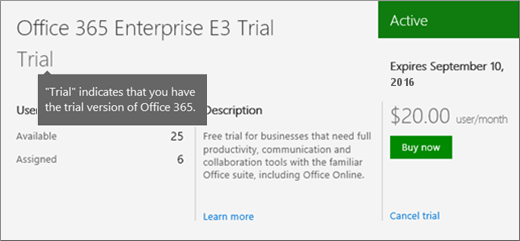
-
If you have a disabled subscription, you must reactivate the subscription before you can add additional licenses. A disabled subscription will display the Disabled status.
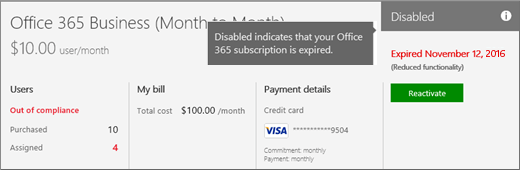
Still need help?
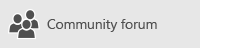
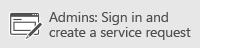
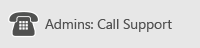
No comments:
Post a Comment