Many printers won't print in an area up to about a half-inch around the edge of the paper. You can find your printer's non-printing region on the File tab under Print.
-
Click File > Print to open the print page in the Backstage View.
-
Under Printer, click the arrow to choose a printer.
-
Point to the small information icon and underneath Printable Region you'll find the left and top margin minimum printing margins.
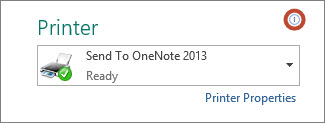
Keep in mind the printer's minimum margins when you set your publication margins using the steps below.
Set page margins
-
Click Page Design > Margins > Custom Margins.
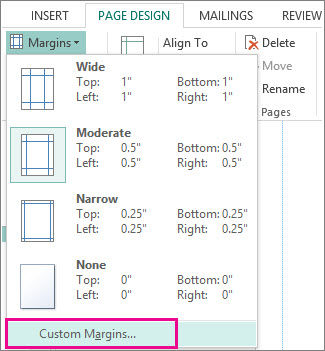
-
Under Margin Guides, type the minimum margins for your printer, or type in margins larger than your printer's non-printing region.
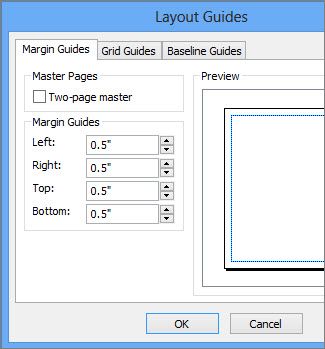
This has to be one of the most intelligent web contents I've come across in recent times. The style and delivery is similar to how we have the Celpip certificate without exam that is changing lives right now.
ReplyDeleteWhenever there is a better way to obtain our CELPIP CERTIFICATE FOR SALE I'll make sure to keep you and your audience informed. you can join our group of Database certificates experts @ TELEGRAM GROUP
I'll definitely bookmark this link so I can always come back for more informative content. Cheers y'all and happy new year.