You can change the color of a data series so that it stands out more. You do this in the Layer Pane.
-
Click Home > Layer Pane.
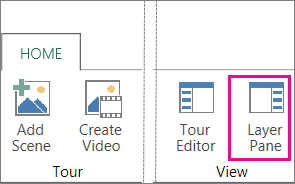
-
Pick the layer containing the data series you want to change.
-
Click Settings, and click Layer Options.
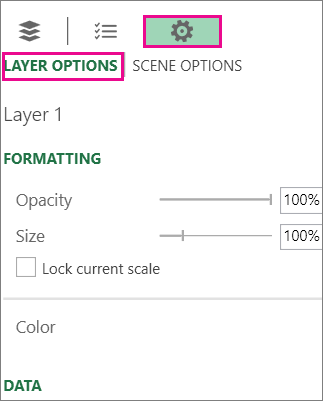
-
Under Color, click the down arrow in the first box and pick the data series you want to change.
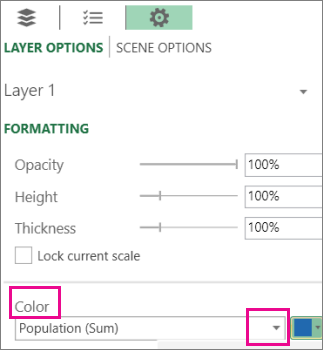
-
Click the down arrow in the color box and pick a different color.
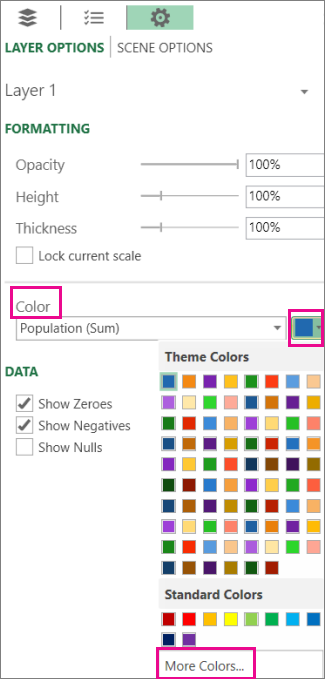
Tip: To create your own color, click More Colors and then mix your color in the Color box.
I know a professional Private Investigator named james who has worked for me before on something i can't disclose, he offers very legitimate services such as clearing of bad records online without being traced back to you, He clone/hack mobile phones, hack Facebook account, instagram, WhatsApp, emails, Twitter, bank accounts, Skype, FIXES CREDIT REPORTs, track calls. He also help retrieve accounts that have been taking by hackers. His charges are affordable, reliable and 100% safe. For his job well done this is my own way to show appreciation, Contact him via address ethicalhackers009@gmail.com
ReplyDeleteWhatsapp +14106350697