
Try it!
Use Kaizala Actions to create a survey.
-
At the bottom of the screen, tap Discover.
-
Tap Kaizala Actions, and then tap Survey.
-
Tap Try.
-
Select a contact or group.
-
Add a title and description, and then tap Next.
-
Tap Add a question, choose a response type, add your question, and then tap Done.
-
When you're done adding questions, tap Next and set your options.
-
Tap Send.
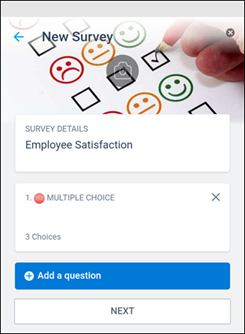
No comments:
Post a Comment