Microsoft Excel applies a default thin line style when you add an outer cell border or gridlines.
To change the width of a cell border, follow these steps:
-
Select one or more cells that have a border that you want to change.
-
Right-click over the cells you've chosen and select Format Cells and, in the popup window, click the Border tab.
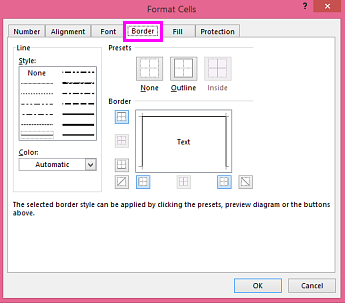
-
For a continuous line, choose one of the thicker styles from the Line box.
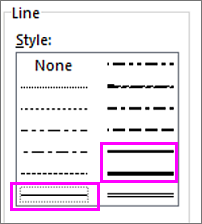
-
In the Presets section, click your existing border type.
-
Check your new border width in the preview diagram. If it's not the way you want it to appear, click another Line style.
-
Click OK.
Need more help?
You can always ask an expert in the Excel Tech Community or get support in the Answers community.
No comments:
Post a Comment