Customize each list by choosing a different background. Just select the three dots in the top right and then select a color or image as your list's background.
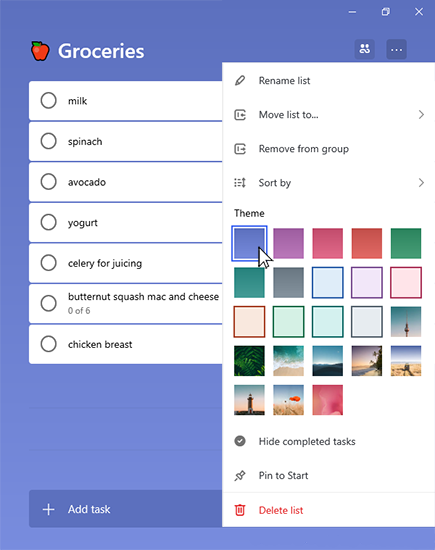
You can also add an emoji to the beginning of your list's name and the emoji will be displayed as the list's icon in the sidebar.
No comments:
Post a Comment