Use a formula in a query
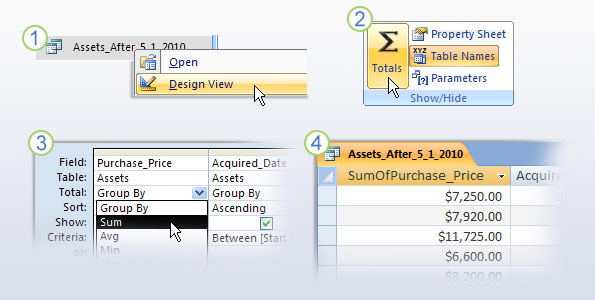
Another common way to alter the selection criteria in a query is to add a function. For example, if you want to know how much your company spent on office furniture last year, you can add an aggregate function to the query and the sum will appear in your results.
-
Open your query in Design view.
-
On the Design tab, in the Show/Hide group, click Totals. The Total row appears in the designer.
-
In the field where you want to use the function, click the Total row and select a function from the list.
-
When you run your query, the results include your calculation.
You'll use functions during the practice. Next, let's look at creating a select query that uses more than one table.
Topic 6 of 9
No comments:
Post a Comment